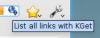Rekonq
Template:I18n/Language Navigation Bar
 |
Il browser KDE semplice e veloce basato su WebKit |
Introduzione
Basato inizialmente su qtwebkit (e attualmente su kdewebkit), rekonq è un leggero browser progettato per utilizzare il motore di visualizzazione WebKit in combinazione con varie tecnologie KDE, in modo da integrarsi perfettamente nel desktop KDE. Il nome è un richiamo al venerabile Konqueror basato su khtml che è attualmente il browser web predefinito di KDE.
rekonq ha già sostituito Konqueror, come browser predefinito, in Chakra, ed altre distribuzioni hanno espresso simili intenti per i loro futuri rilasci. L'attuale versione stabile è rekonq 0.5.0.
Interfaccia
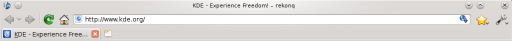
In modo predefinito la finestra di rekonq utilizza solo una barra degli strumenti. Questa barra degli strumenti principale è costituita da quattro pulsanti di navigazione (, , , ), la barra degli indirizzi(URL) e due menu/pulsanti, uno per i e l'altro per le . Questo approccio minimalista alla barra degli strumenti principale denota la più significativa deviazione dell'interfaccia utente dal paradigma tradizionale delle barre degli strumenti multiple seguita dalla maggior parte degli altri browser come Konqueror.
Inoltre la barra degli strumenti principale offre solo limitate possibilità di personalizzazione: (bloccata nella parte alta della finestra, in modo predefinito), (media, in modo predefinito) ed (non mostrate, in modo predefinito). Questo aiuta a tenere semplice l'interfaccia di rekonq e pone l'accento sulla pagina web mostrata.
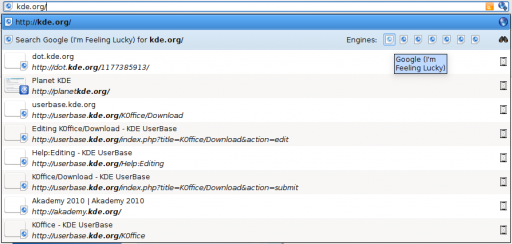
La versione 0.5.0 introduce l'anteprima tecnologica di una barra degli indirizzi ampiamente migliorata che offre accesso ai motori di ricerca dalla stessa lista di completamento a discesa. La lista di completamento è anche popolata dagli elementi corrispondenti presenti nella tua cronologia e nei segnalibri.
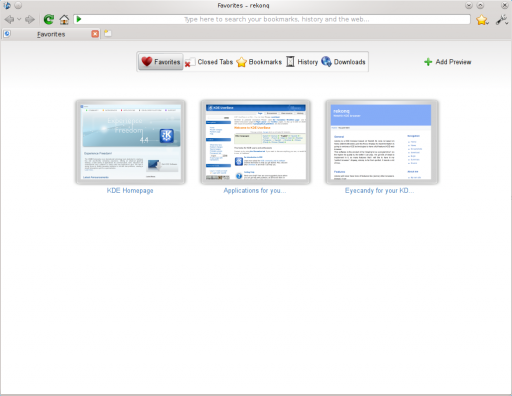
Appena avviato rekonq visualizza la pagina Nuova scheda, gran parte della quale è occupata da un'insieme di immagini di anteprima delle pagine web preferite. Queste miniature offrono all'utente un modo veloce per accedere alla proprie pagine web maggiormente visitate. Nella parte alta di questa pagina c'è anche un riquadro che permette all'utente di passare alle anteprime delle schede recentemente chiuse o all'elenco dei segnalibri o alla cronologia di navigazione.
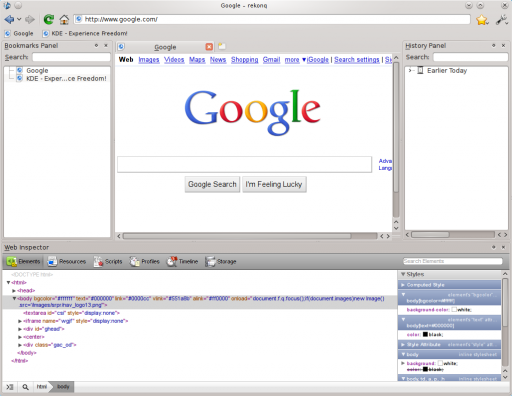
Ulteriori opzioni di configurazione attivano parecchi altri elementi dell'interfaccia nascosti in modo predefinito. Questi includono una barra degli strumenti per i segnalibri, un pannello (un pannello che, essendo una mini finestra ridimensionabile, può essere staccato o ancorato alla finestra principale) ciascuno per segnalibri e cronologia e un pannello per il web inspector (comodo per lo sviluppo web).
Caratteristiche
Sotto il suo aspetto minimalista, rekonq offre una serie completa di potenti caratteristiche. Alcune di queste sono descritte qui sotto:
Integrazione con KDE
rekonq è stato progettato con l'obiettivo di essere un browser KDE. E si vede.
Aspetto
Rispetta i tuoi temi, caratteri, decorazione delle finestre, evidenziazione del menu e molte opzioni di personalizzazione che puoi impostare per il tuo desktop.
Applicazioni
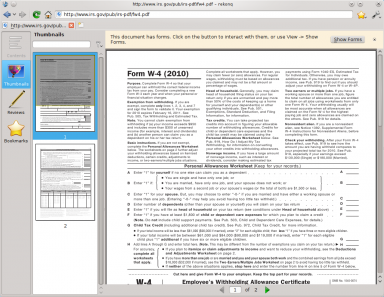
rekonq funziona bene con le altre applicazioni della famiglia KDE. rekonq utilizzerà sempre le applicazioni da te scelte come predefinite per gestire i tipi di file. I file PDF, per esempio, saranno aperti in un kpart Okular all'interno dello stesso rekonq. I file multimediali si apriranno in Dragon Player (o in qualsiasi altra applicazione impostata come predefinita per quel tipo di file).
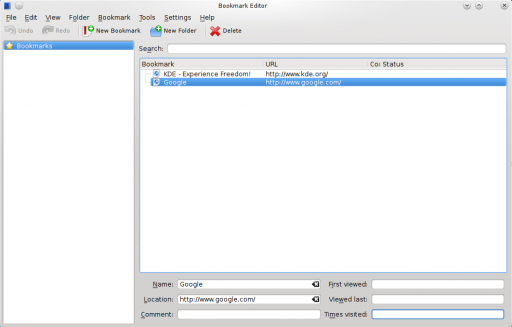
I segnalibri, le scorciatoie web (maggiori dettagli oltre), i cookie e le informazioni di autenticazione sono condivisi con Konqueror. Vedrai gli stessi segnalibri da entrambe le applicazioni e puoi autenticarti su un sito web con Konqueror e proseguire senza interruzioni su rekonq se decidi di cambiare. Le tue password sono memorizzate in modo sicuro in KWallet e possono essere utilizzate sia da Konqueror che da rekonq.
I tuoi scaricamenti possono essere opzionalmente gestiti da KGet. Le fonti dei siti web possono essere salvate in Akregator (o Google Reader).
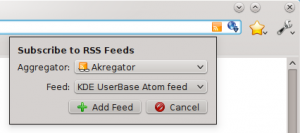 |
Servizi
Supporto KIO
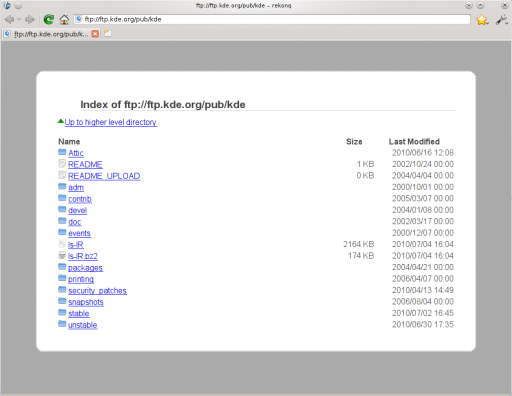
rekonq supporta i servizi KIO, inclusi cookie, cache, proxy ed impostazioni di rete. KIO-slave come file:/, ftp:/, man:/, help:/, info:/ ecc funzioneranno anche in rekonq.
Finestre di dialogo
In addition to all this, rekonq uses KDE's own file dialog for opening/saving documents. This means, you have access to the Places sidebar from Dolphin while you open or save documents.
Thus, rekonq looks, feels and behaves like a part of your KDE desktop.
Webkit engine
rekonq uses the open source WebKit rendering engine which incidentally began life as a branch of the khtml/kjs libraries from the KDE project. WebKit is fast, powerful and used by many other popular browsers today including Google's Chrome/chromium, Apple's Safari and others.
Auto-load/click-to-load plugins
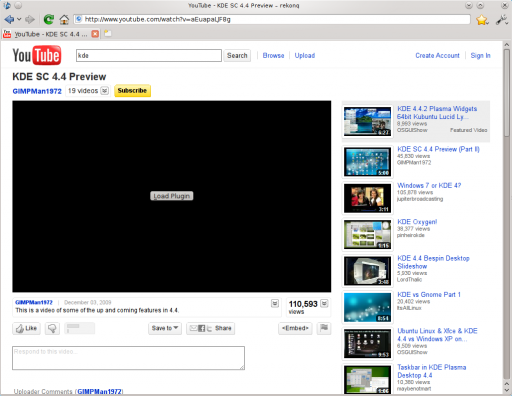
One of the benefits of using the WebKit engine, is that plugins can be disabled from automatically loading. This comes in handy to surf websites fast, without being bogged down by flash plugins. In the so-called Click-to-load mode, you will instead see a button that you can click on to activate the plugin.
Adblock support
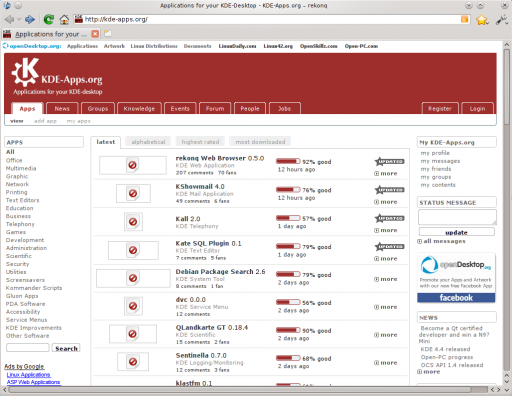
rekonq comes with an automatic subscription to the Easylist filter, which is updated every week. Additionally, you can set up manual filters to block loading of elements from webpages that match your criteria. You can even download and import additional published filterlists or export your list for backup.
Web shortcuts support
rekonq allows you to pick from an extensive list of web shortcuts - these are keywords that allow you to search the web quickly. For instance, entering
gg:KDE
in the location bar will search Google for "KDE"', while
wp:KDE
will search Wikipedia for "KDE". There are dozens of these defined by default. You can edit these or even define custom shortcuts to search on your favorite websites.
Privacy and security features

rekonq allows users to browse the web without retaining information about the visited pages in your history. Note that this feature does not necessarily make you anonymous on the Internet - it only prevents fresh information from being recorded on your computer. You can also delete your history, cookies and other private data anytime straight from the configuration menu button.
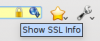
When viewing webpages over a secure connection, you can also view SSL information straight from the URLbar by clicking on the icon.
Advanced tab handling

rekonq allows you to rearrange your tabs on the fly. Just drag a tab to the left or to the right and the other tabs will move out of your way. You can also hover over a tab to see a live preview of the webpage being displayed there.
A context menu (right-click menu) gives access to more tab-related functions such as the ability to detach, clone, reload the tab.
Session restore feature
If rekonq crashes, it will automatically attempt to restore your session, complete with all the tabs the next time you start it. If for some reason, the browser continues to crash upon restoring the session, rekonq will automatically start with a fresh session the second time.
Full screen mode
rekonq supports full-screening the webpage straight from the configuration menu button or through a keyboard shortcut (Ctrl+Shift+F, by default). In the full screen view, the main toolbar will auto-hide and the webpage will be displayed over your entire screen.
Zoom slider
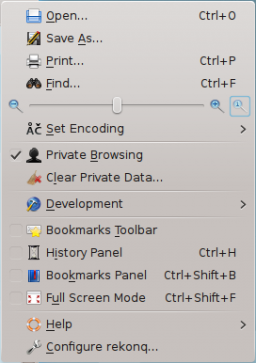
rekonq has a slider to adjust the zoom right from the configuration menu with a handy button to restore the zoom back to default. Of course, you can still use keyboard (Ctrl+ +/-) or mouse (Ctrl + mouse scroll up/down) shortcuts just the same.
Learn more about rekonq from our FAQs, Tips and Tricks page