Systemindstillinger/Inputenheder
Appearance
Tastatur
Aktivér at Ctrl + Alt + Backspace standser X-Serveren
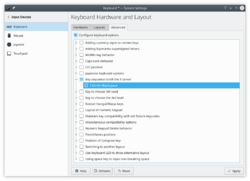
Under the , make sure "Configure keyboard options" is checked. Then look in the list below for "Key sequence to kill the X server". Under it, you should be able to check "Control + Alt + Backspace". Once done, click on Apply.

