Preferencias del Sistema/Dispositivos de entrada
Teclado
Activar Control + Alt + Backspace para matar X-Server
En la pestaña , asegúrate de que está activa. Luego busca en la lista "Atajo de teclado para matar el servidor X". A continuación, debes poder activar . Una vez hecho esto, haz clic en .
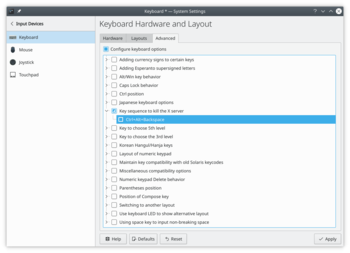
Enable Compose key
Compose is a feature that allows you to write any character you want, no matter the keyboard layout you are using, by pressing a certain key (Compose key) and a series of keys. You could, i.e., associate ‘~’ and ‘n’ characters so they get replaced by a ‘ñ’ character when they are pressed after pressing Compose key. There are many default key combinations, and you can customize Compose configuration file so it better fits your specific needs. You will find more information here.
To enable this feature, first make sure is enabled under tab. Then, check a key from tree. Finally, click . From now on, you will be able to use that key as Compose key.

