Digikam/Redibuixar
Appearance
Straighten Your Pictures Using digiKam
Transcribed from Mohamed Malik's blog, 16 February 2011
Do you have any images where the horizon is not straight? In my case I have many. In that case you can straighten them using digiKam. Here is how to do it.
Take a look at this picture...it definitely needs it...

From the view picture either press F4 or right click on the picture and press to go to the editor view.
From the editor view go to
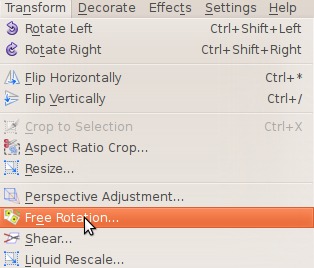
Then you will see this window - take a look at the right…
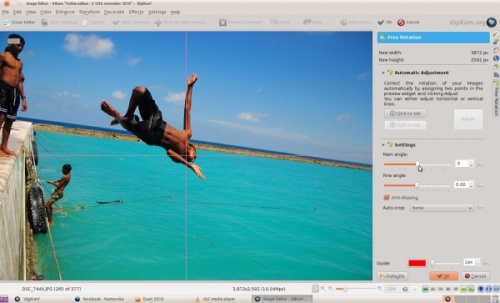
On the right you can see the menu as and . Change these and you will see effects in real time. Alter these values until you have straightened your image. Here is what I got:
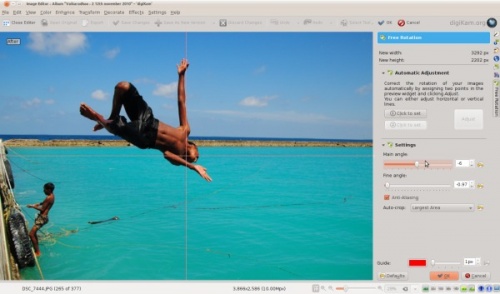
Well the picture now looks much better!

