Kexi/Håndbog/Grundlæggende om Kexi/Åbn en eksisterende Kexi databasefil/Åbn en databasefil med dialogen Åbn projekt
Appearance
Åbn en databasefil med dialogen Åbn eksisterende projekt
- Kør Kexi. Du skulle se opstartsdialogen Vælg et projekt. Vælg fanebladet . Du vil se følgende dialog:
- If the project is not on the page with recently used projects choose (Ctrl + O). You will see the following dialog:
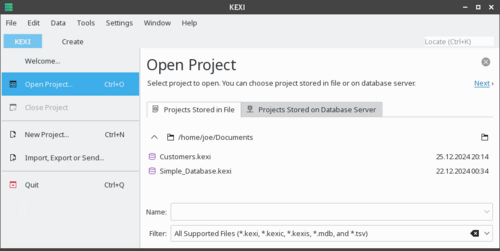
- Fra drop-ned-boksen nuværende placering vælger du en mappe, som indeholder en fil, som du søger.
- Du kan enten vælge en fil eller skrive dens navn i feltet Placering:.
Noter
- By default the drop down list has selected. In case the file you are looking for has another extension, you can change the selection of the drop down list to to display all available files (regardless of an extension).
- If you have selected a file of an external type, like a MS Access .mdb file, Kexi will provide you with the option to import the file.
- If you have selected a connection data file (with .kexic extension) or a shortcut to a project on database server file (with .kexis extension), Kexi will display appropriate dialogs.
