Preferências do Sistema/Inicialização e Desligamento
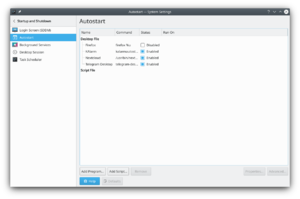 |
Configurações que afetam a inicialização e desligamento do seu espaço de trabalho |

Iniciar automaticamente
Aqui você pode configurar quais aplicativos ou scripts deverão ser executados assim que você logar-se no espaço de trabalho do Plasma. Você pode querer adicionar aqui aplicativos que sempre estão funcionando, como o KAlarm ou o KTorrent.
Clicar em abre o aplicativo padrão para seleção a partir do qual você pode selecionar uma aplicação. Um arquivo .desktop para o aplicativo será criado na pasta de início automático. Quando você selecionar um aplicativo, uma janela de será aberta. Basta clicar em e está feito. Você pode modificar as propriedades do aplicativo mais tarde: selecione o aplicativo na lista e clique em para exibir a janela novamente.
Você pode suspender temporariamente o início automático de um aplicativo desmarcando a caixa de opeção na coluna . Você também pode especificar que o aplicativo somente deve iniciar quando você inicia uma sessão do KDE. Para fazer isto, selecione o aplicativo e clique em e marque a opção.
Clicking the you will be asked for the path to a script; write the path in the text box or click the ![]() button to get a file picker dialog. If you deselect the option the script file will be copied to the autostart folder; otherwise a link will be created. You can use the and buttons in the same way as for applications.
button to get a file picker dialog. If you deselect the option the script file will be copied to the autostart folder; otherwise a link will be created. You can use the and buttons in the same way as for applications.
With scripts you have one further option: in the column you will find a dropdown list with three options: , and , which determine when the script is run - at startup (after the desktop is started), when you log out, or during start up of the desktop, respectively. Note, that to use either of the last two options, the script must have the .sh extension.

Service Manager


