Plasma/Installing Plasmoids/it
Appearance
Installare oggetti di Plasma
Hai trovato un nuovo oggetto, ma non sai come installarlo? Ecco come!
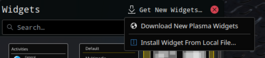
Installing from KDE-Look.org
Select from desktop menu.
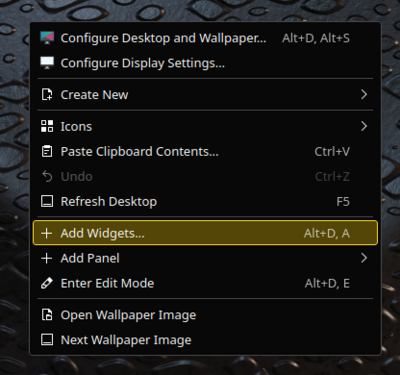
Select from Widget Explorer.
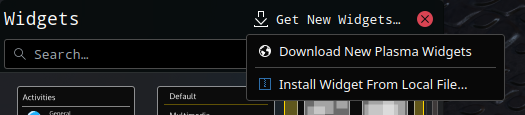
Search for the required widget and press install.
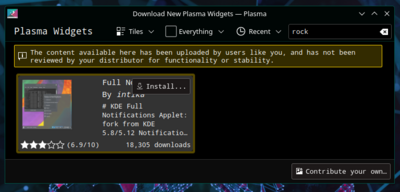
Drag the installed widget to the desktop or a panel as usual.
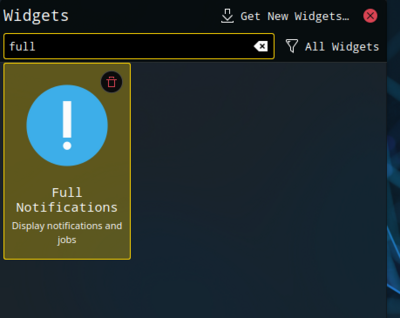
Installing from local file
Select from desktop menu.
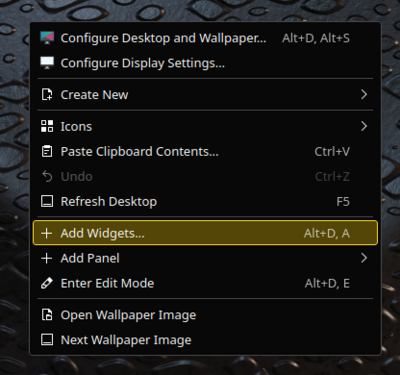
Select from Widget Explorer.
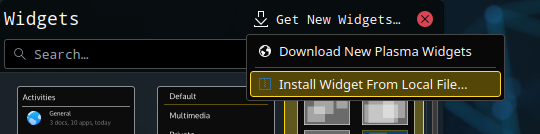
Select the widget type to install.
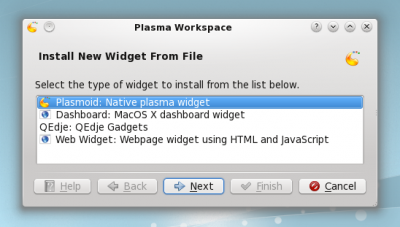
Select a local file and press .
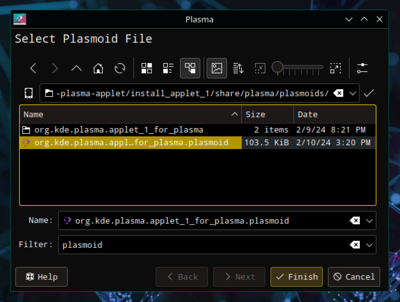
Installing from Konsole
To install a Plasma widget from Konsole type:
plasmapkg -u widget-file-name.plasmoid

