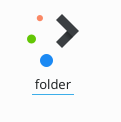Dolphin/Personnaliser l'icône du dossier
Personnaliser l'icône du dossier
Personnaliser l'icône d'un dossier facilite la navigation dans votre système de fichiers, puisque vous ne dépendez pas uniquement du nom du dossier pour l'identifier. En fait, il est généralement plus facile d'identifier un fichier ou un dossier par son icône que de l'identifier par son nom. Dolphin facilite la personnalisation de l'icône de n'importe quel dossier :
D'abord, cliquez-droit sur le répertoire et allez à .
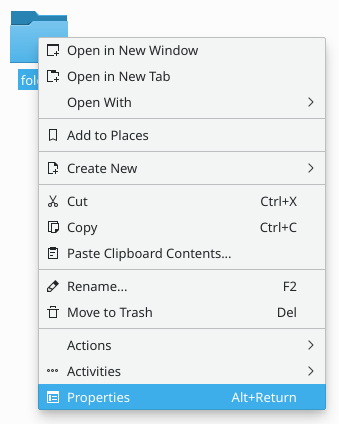
Puis allez sur l'onglet et cliquez sur l'icône du coin supérieur gauche.
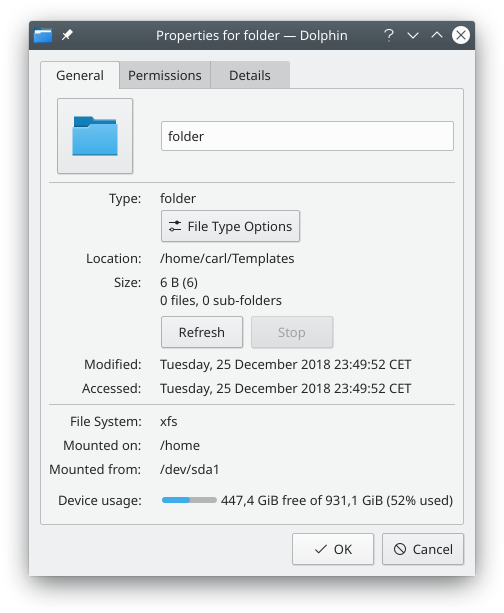
Une fenêtre de dialogue va s'ouvrir.
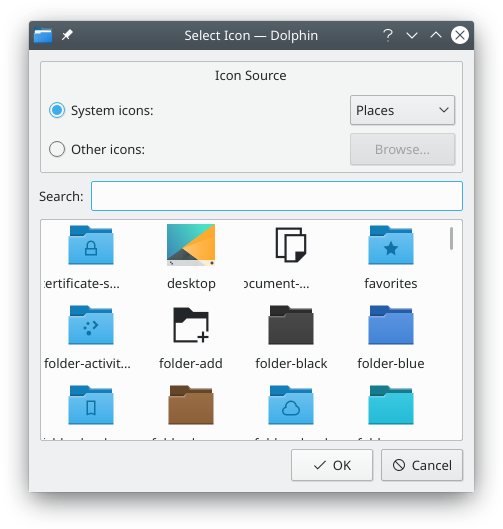
Là vous pouvez :
- Browse system icons: click radio button, then select an icon category ( in the image), and the bottom list will be reloaded with the system icons for specified category.
- Browse non-system icons: click , and the bottom list will be reloaded with icons which are not part of your system icon theme. These icons can be, for example, icons of installed applications.
- Use a custom icon: click , then click , and find your custom image file to be used as icon for the folder.
Once you find the icon you want to use for the folder, click it. You will be back to the Properties dialog window, and the icon you clicked will have replaced the old one.
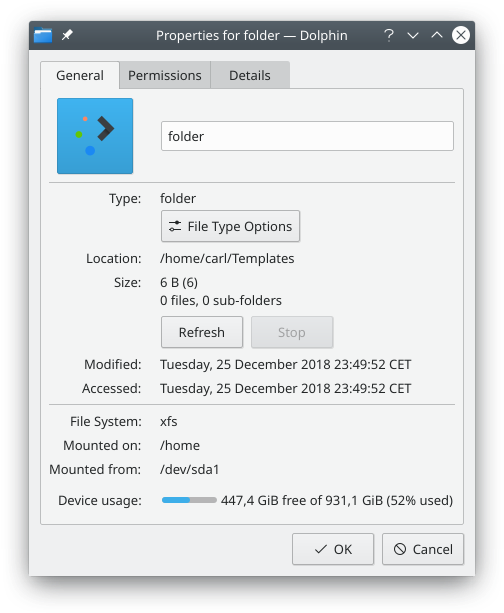
Maintenant cliquez sur pour valider réellement vos modifications. Votre dossier sera maintenant représenté par l"icône que vous avez choisie.