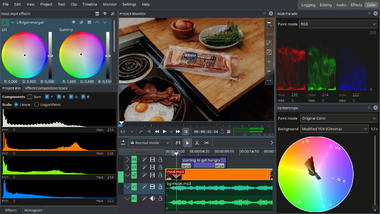Kdenlive
Home » Applications » Multimedia » Kdenlive
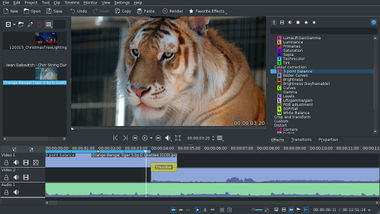 |
Kdenliveは多機能なノンリニア動画エディタです。:
・マルチトラック形式は映像と音声のインタリービングを許可します ・自動保存と元に戻すをサポートしています ・マルチトラックに入っている音声ファイルは映像ファイルと同期できます ・広範囲に及ぶエフェクトや、トランジションは含まれておりまたカスタマイズできます ・非常に多くのコーデックを入出力ともにサポートしており出力はDV (PAL/NTSC), MPEG2 (PAL/NTSC/HDV), Flash FLV, WMV, AVCHD (HDV), H.264, H.265, WebM (VP8, VP9), lossless ProRes, MP3, AC3, OGG Vorbis, FLAC などこれ以外にも多くあります
歴史
Kdenliveプロジェクトは2002年にJason Woodによって始まりました。
The port to KDE4 started in 2008[1] by Jean-Baptiste Mardelle. This was an almost complete rewrite from the KDE3 version, that wasn't originally made to work with MLT. The KDE4 rewrite was finished in November 2008, with the release of Kdenlive 0.7[2]
During the Randa meeting in August 2014, Kdenlive developers discussed the possibility to make Kdenlive an official KDE project.[3].
In 2017, the development team of Kdenlive started a big refactoring of the timeline feature[4]. The refactoring moves the timeline feature to QML and allows better code maintainability. The refactoring ended in April 2019 with a sprint in Lyon[5].
スクリーンショット
いくつかのスクリーンショット
Kdenliveについて学ぶ:
- QuickStart for a short hands-on tutorial.
- Manual for elaborate description of Kdenlive.
- Tutorials mostly for learning specific tools or effects.
- kdenlivetutorials.com contains many tutorials.
- Arkengheist 2.0 (Youtube) Kdenlive Tutorials howto do's and tips & tricks
Getting involved
Get involved by contributing to this documentation, joining the community wiki and reporting issues.
Press coverage
Kdenlive has made appearances in the tech press:
- 2009-10-15 Linux Journal wrote a comprehensive review, which ended with the verdict "There's a lot to like about Kdenlive, and I like it a lot. Its feature set is full enough to satisfy basic desktop video production needs, and its workflow is uncomplicated and easy to learn."
インストール/ダウンロード
Kdenliveは複数のGNU/Linuxディストリビューションのリポジトリだけでなく、Appimage、FlatpakとSnapで利用可能です。KdenliveはまたWindowsでも利用でき、古いバージョンがMacOSでも利用可能です。さらなる情報はこちらをご覧ください。
You can also directly compile from source, in this case consult the developer wiki for Linux build and this blog post for Windows build.