Configuration du système/Date et heure
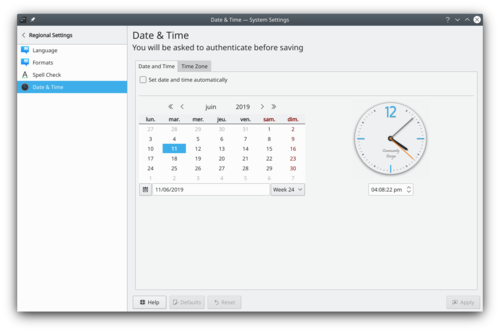
Dans cette boîte de dialogue de configuration, vous pouvez définir l'heure et la date du système. Puisqu'il s'agit d'un paramètre à l'échelle du système, il vous sera demandé le mot de passe root pour que toute modification prenne effet. Dans l'onglet , vous pouvez cocher l'option et choisir un serveur de temps public dans la liste déroulante . Dans ce cas, votre date et votre heure seront réglées automatiquement. Cela nécessite une connexion Internet.
You can also set the date and time manually by deselecting the option. You then either select the date from the calendar or enter it in the text field below the calendar. You set the time by clicking on the part (hour, minute, or second) that you want to change in the field below the clock, and then either change the value using the arrows or simply type the proper value.
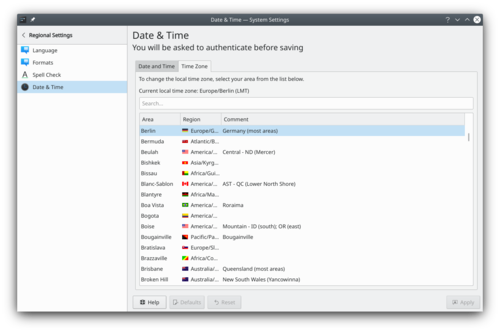
In the tab, you can select the local time zone. Simply select the proper area from the list. You can write part of the name of the area, region, or comment in the text field above the list to restrict the number of choices.
