Jovie/zh-cn: Difference between revisions
m (Created page with "注意这个功能也内置在 '''Okular''' 中。在<menuchoice>工具</menuchoice> 菜单中有两个选择<menuchoice>读出整篇文档</menuchoice> 或<menuchoice>读出当...") |
m (Created page with "==== 通知 ====") |
||
| Line 69: | Line 69: | ||
注意这个功能也内置在 '''Okular''' 中。在<menuchoice>工具</menuchoice> 菜单中有两个选择<menuchoice>读出整篇文档</menuchoice> 或<menuchoice>读出当前页</menuchoice>。 | 注意这个功能也内置在 '''Okular''' 中。在<menuchoice>工具</menuchoice> 菜单中有两个选择<menuchoice>读出整篇文档</menuchoice> 或<menuchoice>读出当前页</menuchoice>。 | ||
==== | ==== 通知 ==== | ||
'''KTTS''' works with any application that uses notifications. To set this up start an application such as '''Konversation''' that uses notifications. In the menu go to <menuchoice>Settings -> Configure Notifications...</menuchoice> | '''KTTS''' works with any application that uses notifications. To set this up start an application such as '''Konversation''' that uses notifications. In the menu go to <menuchoice>Settings -> Configure Notifications...</menuchoice> | ||
Revision as of 12:21, 20 November 2010
 |
KDE 文字语音合成系统,KTTS |
特性
- 将文字转换成语音
- 高度可配置性
- 取代念错的单词
- 选择语音合成器
- 设定音频输出
- 管理任务
- 在系统托盘运行
- 整合了大多数 KDE 应用程式
- 阅读剪贴薄中的文本
- 阅读 Kate 中全部或部分的文本
- 阅读 Konqueror 中HTML 页面的全部或部分文字
- 可以用于通知 (KNotify)
描述
KDE 语音合成系统(Text-To-Speech System 或 KTTS)是一个运行在后台,为桌面提供文字语音输出的应用程式。它整合进了众多应用程式,非常易用。
准备
一旦安装好,透过您的应用程式选单中的开启 KTTS。或者直接开启
KRunner Alt+F2,接着执行
kttsmgr
。 KTTS 是不会在一开始就启动的,您需要这样做才能使用它
的语音功能。
第一步是要确保你有安装一个相容的语音引擎。下列的合成器相容 KTTS:Festival, Festival Lite (flite), Hadifix, Epos 以及 FreeTTS。任何可以从命令列执行的引擎,也可用于 KTTS。
现在您可以继续并建立一个「朗读者」。从Text-to-Speech控制模块选择分页,然后按下。
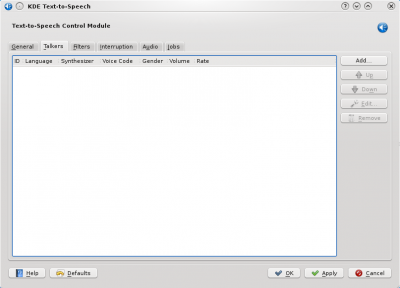
选择使用的语言与合成器。你需要安装一个「语音形态」来使用Festival,之后你可以选择按钮来 设定它。现在 KTTS 应该已经设定好了,选择,点看看。
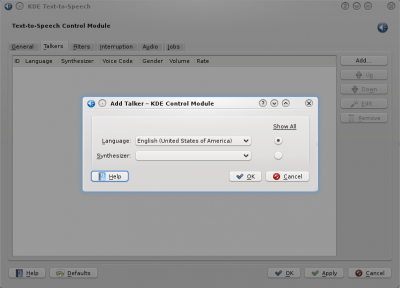
配置
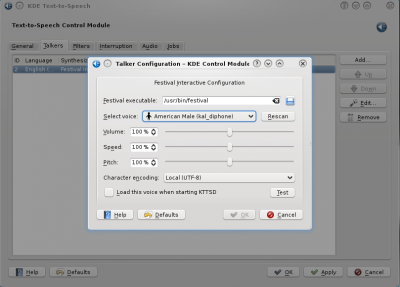
要设定朗读者的声音、音量、语速和音高,点分页,点。如截图上所示的窗口会弹出来给你设定用。要改变声音,你需要有安装其他的「语音形态」。
使用 KTTS
系统托盘
如果设定中启用,KTTS 便会显示在「系统托盘」中。右击托盘图标会弹出简单的菜单,允许你控制语音输 出。

注意菜单里的 ,如果程式没有整合 KTTS(在下一节了解更多有关内置 KTTS 的程 序)你可以复制你想要朗读的文本,然后点击来听它朗读。
与其他桌面应用程式整合
Konqueror
KTTS 允许你阅读网页上的文字。打开菜单, 。但你可能不希望这样做因为这也会阅 读页面的 HTML 头。而是选择高亮你想要阅读的文字,然后选择。
注意这个功能也内置在 Okular 中。在 菜单中有两个选择 或。
通知
KTTS works with any application that uses notifications. To set this up start an application such as Konversation that uses notifications. In the menu go to
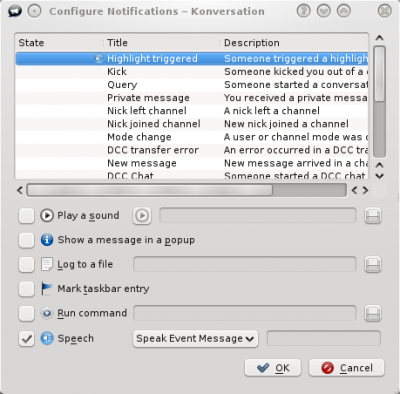
As you can see you can have various notifications for different events, such as when someone triggers a highlight. By selecting it to speak for this event it will notify you through audio output each time this event happens. Of course you can also have more than one notification.
If an application doesn't include the ability to speak text remember that you can always highlight and copy text and then use KTTS to speak your clipboard contents.
For more information check out the KTTS Handbook included with KTTS.
KTTS was renamed to Jovie during 4.5 release cycle. Thus, if you cannot find ktts package in your distribution just install Jovie.
For more information please refer to Jovie handbook.

