Kexi/it: Difference between revisions
(Created page with ''''Rapido sviluppo di un'applicazione per la gestione delle tue necessità di organizzazione dei dati in database'''') |
(Updating to match new version of source page) |
||
| (50 intermediate revisions by 4 users not shown) | |||
| Line 2: | Line 2: | ||
{|class="tablecenter vertical-centered" | {|class="tablecenter vertical-centered" | ||
|[[Image:Kexi_form.png|350px]]||''' | |[[Image:Kexi_form.png|350px]]||'''Sviluppo rapido di un'applicazione''' | ||
|} | |} | ||
'''KEXI''' is a visual database applications creator. It can be used for designing database applications, inserting and editing data, performing queries, and processing data. Forms can be created to provide a custom interface to your data. All database objects – tables, queries, forms, reports – are stored in the database, making it easy to share data and design. | |||
__TOC__ | __TOC__ | ||
== | ==Caratteristiche== | ||
* | * Creazione completamente visuale di tabelle, interrogazioni, moduli e report; | ||
* | * esecuzione di interrogazioni, supporto per le interrogazioni con parametri; | ||
* | * supporta server database SQLite, MySQL, PostgreSQL e MS SQL; | ||
* | * l'unico strumento grafico multipiattaforma per importare dati da database MS Access; | ||
* | * supporta la creazione di interrogazioni in una vista SQL dedicata; | ||
* | * creazione e visualizzazione di dati correlati utilizzando caselle combinate (lookup column); | ||
* | * inserimento o importazione diretta di dati utilizzando il formato CSV; | ||
* | * modalità utente bloccata per permetterti di disattivare tutti i comandi relativi alla modifica della struttura del tuo progetto; | ||
* | * script utilizzando i linguaggi di programmazione JavaScript, Python o Ruby (sperimentale); | ||
* [http://kexi-project.org/wiki/wikiview/[email protected] | * [http://kexi-project.org/wiki/wikiview/[email protected] molte altre funzioni]. | ||
Development wiki is at https://community.kde.org/Kexi and home page is at http://www.kexi-project.org. | |||
{| | {| | ||
|[[Image:Kexi_find.png|thumb| | |[[Image:Kexi_find.png|thumb|250px]] | ||
|[[Image:Kexi_objects.png|thumb| | |[[Image:Kexi_objects.png|thumb|250px]] | ||
|[[Image:Kexi_images.png|thumb| | |} | ||
|[[Image:Kexi_properties.png|thumb| | {| | ||
|[[Image:Kexi_images.png|thumb|250px]] | |||
|[[Image:Kexi_properties.png|thumb|250px]] | |||
|} | |} | ||
== Documentazione, guide ed esempi == | |||
* [[Special:myLanguage/Kexi/Tutorials|Tutorials]] | |||
* Documentation | |||
* [[Kexi/Tutorials|Tutorials]] | ** [[Special:myLanguage/Kexi/Handbook|The KEXI Handbook]] for '''KEXI 2''' | ||
* | ** This Handbook is also found [http://docs.kde.org/development/en/calligra/kexi/index.html on docs.kde.org]. | ||
** | ** <strike>[[Special:myLanguage/Kexi/Cheat Sheet|KEXI Cheat Sheet]]</strike> (planned) | ||
** | ** Note: scripting is undocumented and experimental, please read [http://community.kde.org/Kexi/Plugins/Scripts#Documentation] for more information | ||
* ''Samples'' | * ''Samples'' | ||
** [http://kde-files.org/content/show.php/Simple+Database?content=23137 Simple database] (kde-files.org) | ** [http://kde-files.org/content/show.php/Simple+Database?content=23137 Simple database] (kde-files.org) | ||
** [http://kde-files.org/content/show.php?content=129683 Data importing using Javascript] (kde-files.org) | ** [http://kde-files.org/content/show.php?content=129683 Data importing using Javascript] (kde-files.org) | ||
* Follow the project [http://twitter.com/kexi_project on Twitter] | * [https://www.youtube.com/channel/UCxN34NRQqokSnPTtU7GtnOA YouTube Videos] (KEXI Channel) | ||
* Follow the project [http://twitter.com/kexi_project on Twitter] or [http://www.facebook.com/kexi.project facebook]. | |||
== Presentazioni == | |||
*[http://kexi-project.org/pics/kexi_arch.pdf KEXI Architecture] | |||
*[http://kexi-project.org/docs/akademy/kexi-akademy-2005.pdf KEXI - Database Environment and Introduction to KDE Database Layer] (Akademy 2005) | |||
*[http://kexi-project.org/download/kde4/akademy2006/kexidb/kexidb.pdf KEXI - Data(base) Environment, Universal Data Layer for KDE] (Akademy 2006) | |||
*[http://kexi-project.org/download/kde4/akademy2007/kexi.pdf KEXI - Data(base) Environment - Introduction to universal data layer for KDE] (Akademy 2007) | |||
*[http://kexi-project.org/pics/akademy/2011/helsinki_sprint/calligra_sprint_2011-11-kexi-intro-for-devs.pdf KEXI: Introduction for KDE Contributors] (2nd Calligra Sprint, 2011) | |||
*[http://kexi-project.org/pics/blog/2013/10years.pdf Storia dello sviluppo di Kexi] ([http://blogs.kde.org/2013/04/04/ten-years blog], 2013) | |||
[[Category:Office]] | [[Category:Office]] | ||
[[Category:Kexi]] | [[Category:Kexi]] | ||
[[Category:Utilities]] | |||
Latest revision as of 11:20, 13 March 2018
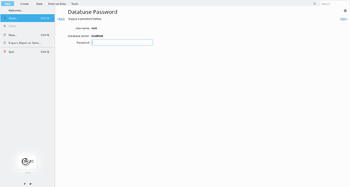 |
Sviluppo rapido di un'applicazione |
KEXI is a visual database applications creator. It can be used for designing database applications, inserting and editing data, performing queries, and processing data. Forms can be created to provide a custom interface to your data. All database objects – tables, queries, forms, reports – are stored in the database, making it easy to share data and design.
Caratteristiche
- Creazione completamente visuale di tabelle, interrogazioni, moduli e report;
- esecuzione di interrogazioni, supporto per le interrogazioni con parametri;
- supporta server database SQLite, MySQL, PostgreSQL e MS SQL;
- l'unico strumento grafico multipiattaforma per importare dati da database MS Access;
- supporta la creazione di interrogazioni in una vista SQL dedicata;
- creazione e visualizzazione di dati correlati utilizzando caselle combinate (lookup column);
- inserimento o importazione diretta di dati utilizzando il formato CSV;
- modalità utente bloccata per permetterti di disattivare tutti i comandi relativi alla modifica della struttura del tuo progetto;
- script utilizzando i linguaggi di programmazione JavaScript, Python o Ruby (sperimentale);
- molte altre funzioni.
Development wiki is at https://community.kde.org/Kexi and home page is at http://www.kexi-project.org.
 |
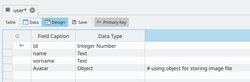 |
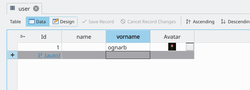 |
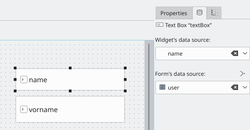 |
Documentazione, guide ed esempi
- Tutorials
- Documentation
- The KEXI Handbook for KEXI 2
- This Handbook is also found on docs.kde.org.
KEXI Cheat Sheet(planned)- Note: scripting is undocumented and experimental, please read [1] for more information
- Samples
- Simple database (kde-files.org)
- Data importing using Javascript (kde-files.org)
- YouTube Videos (KEXI Channel)
- Follow the project on Twitter or facebook.
Presentazioni
- KEXI - Data(base) Environment, Universal Data Layer for KDE (Akademy 2006)
- KEXI: Introduction for KDE Contributors (2nd Calligra Sprint, 2011)
- Storia dello sviluppo di Kexi (blog, 2013)
