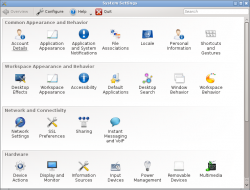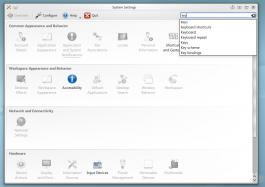System Settings/zh-cn: Difference between revisions
m (Created page with "====Audacious 播放/暂停音轨====") |
m (Created page with "若当前没播放则开始播放,若当前播放则暂停中止。") |
||
| Line 128: | Line 128: | ||
====Audacious 播放/暂停音轨==== | ====Audacious 播放/暂停音轨==== | ||
若当前没播放则开始播放,若当前播放则暂停中止。 | |||
Remote Application: ''org.mpris.audacious'' | Remote Application: ''org.mpris.audacious'' | ||
Revision as of 05:00, 1 December 2010
Template:I18n/Language Navigation Bar
特性
- 全局性的 KDE 平台配置中心
- 方便的自定义,管理你的桌面
- 帮助定位设置模块的搜索功能
搜索
系统设置 有个搜索功能帮助定位要找的设置模块位置。在工具栏的搜索框输入,系统设置会高亮包含关键词的设置模块,同时黯淡其他无关模块。还可以通过 KRunner 访问到系统设置模块。
分类
公共外观和行为
硬件
输入设备

配置你的键盘、鼠标和游戏杆。
系统管理
鼠标手势
- KDE SC 版本 4.4.4
打开 ""
启用鼠标手势
窗口底部左侧有个按钮。确定复选框已经打钩。设定好你认为合适的超时时间。鼠标按键可能你那边会不一样,我是用 3 来设定使用鼠标右键。如果你希望输入动作自动启用,勾选上面的"登陆时自动启动输入动作守护进程"。
创建鼠标手势动作组
右击左窗格(动作组列表的底部空白区域),选择,然后重命名组为"鼠标手势",并勾选组名后的复选框。
创建新的鼠标手势
从现在起,我假定新的组是叫作"鼠标手势"。右击,选择(这里有三个选项,但我没打算用"发送键盘输入"),使用"命令/URL" 或 "D-Bus 命令",你需要创建一个手势绑定到动作上。
新建手势
点击,选择 标签。界面底部有个按钮(点它)。在打开的框里用鼠标左键绘制手势。
绑定动作
如果你选择 ,只需要在标签的区域输入命令或url便可。
命令/URL 示例
关闭窗口
This command will let you close the next window you mouse click on.
Command/URL: wmctrl -c :SELECT:
to close the active window
Command/URL: wmctrl -c :ACTIVE:
翻译剪贴板内容
此命令会显示当前剪贴板内容的翻译。
- 需要组件:
- xclip
- libtranslate
Command/URL: kdialog --title "Translation" --msgbox "`xclip -o | translate -f en -t he -`"
替换 'en' 和 'he' 成源语言和目标语言,要是你不确定,the ISO 639-2 有完整的语言代码名单。
D-Bus 用法示例
如果你选择了D - Bus,这里有几个例子。
Finding out what to fill where, is done with the help of the "Launch D-Bus Browser", using that browser you can find what method you wish to call in what application object. Using D-Bus we need to fill some fields, the field name will be regular and the content italic.
Runner
显示 Runner 对话框。
Remote Application: org.kde.krunner
Remote Object: /App
Function: org.kde.krunner.App.display
Audacious next/previous/pause/play/stop/repeat track
Remote Application: org.mpris.audacious
Remote Object: /Player
Function: org.freedesktop.MediaPlayer.Next (replace Next with Prev/Pause/Stop/Play/Repeat)
Audacious 播放/暂停音轨
若当前没播放则开始播放,若当前播放则暂停中止。
Remote Application: org.mpris.audacious
Remote Object: /org/atheme/audacious
Function: org.atheme.audacious.PlayPause
display the actions pop-up. (I am using that to search and translate words)
Remote Application: org.kde.klipper
Remote Object: /klipper
Function: org.kde.klipper.klipper.showKlipperManuallyInvokeActionMenu