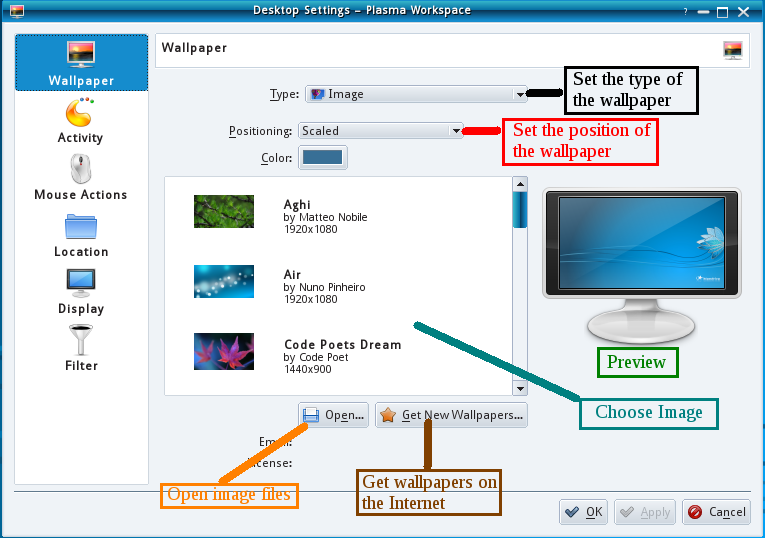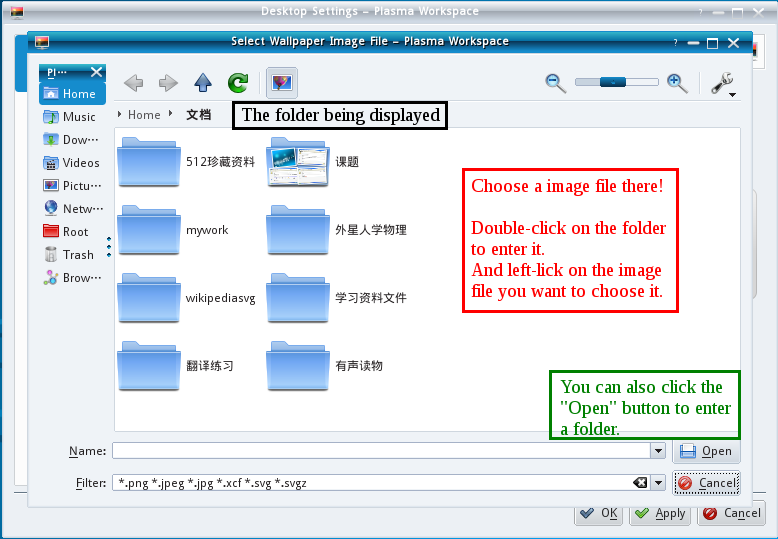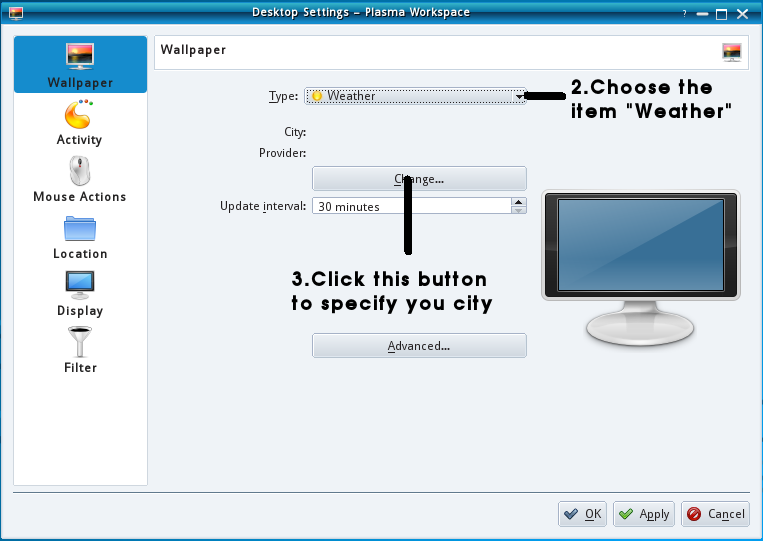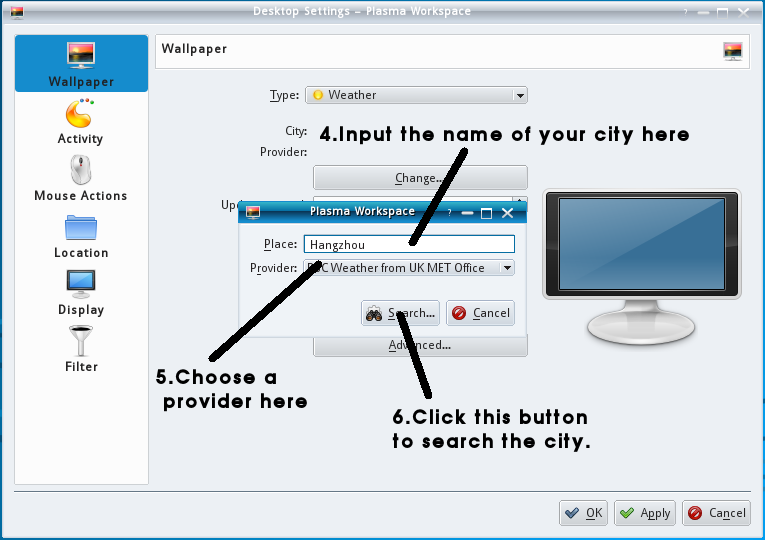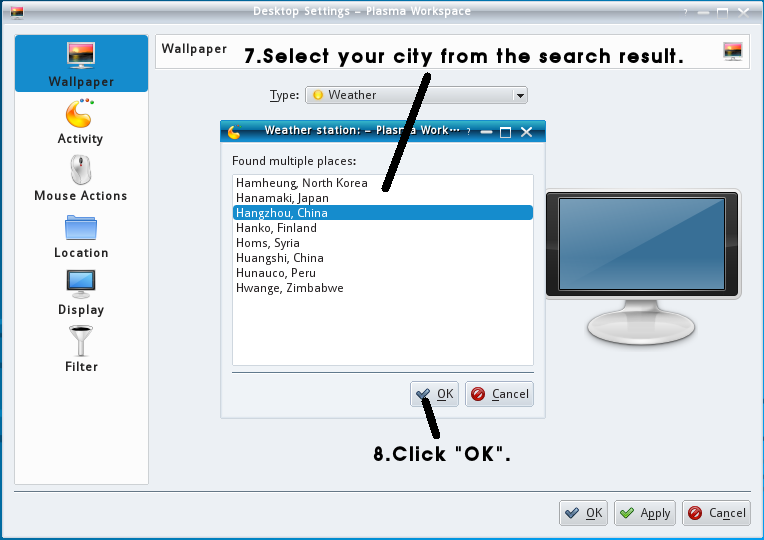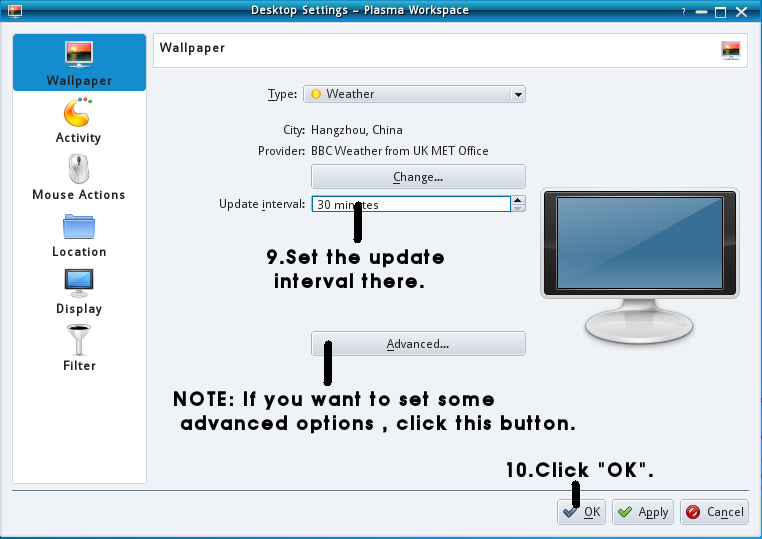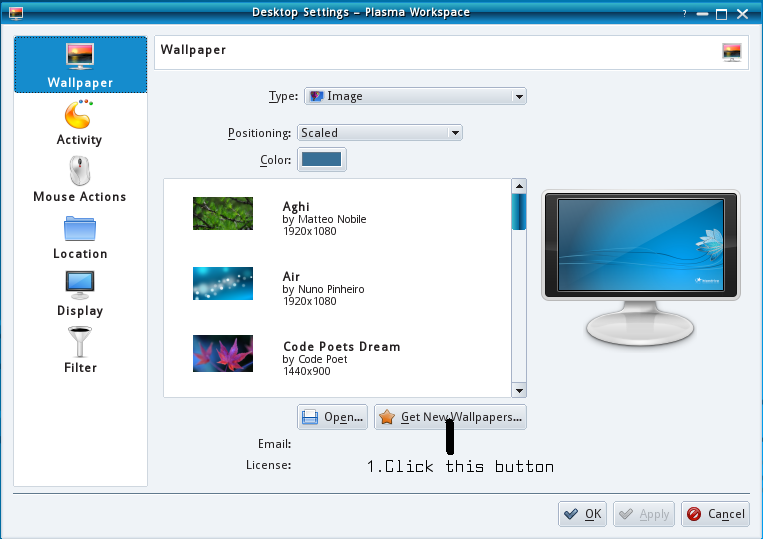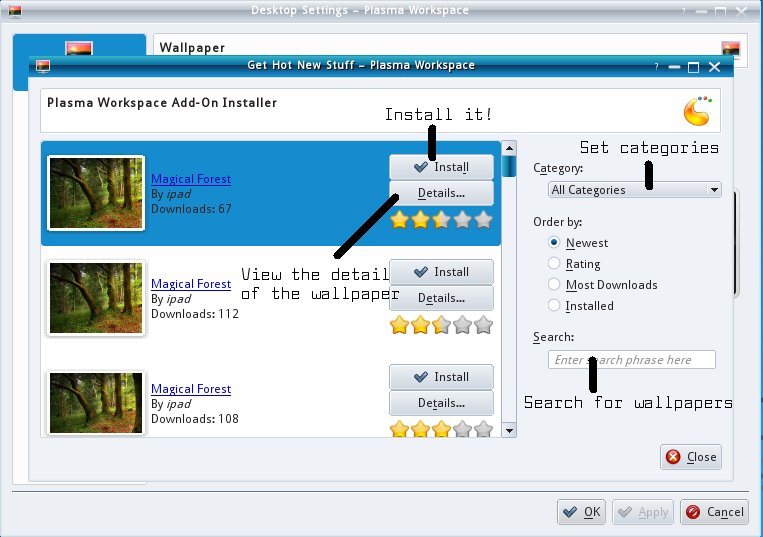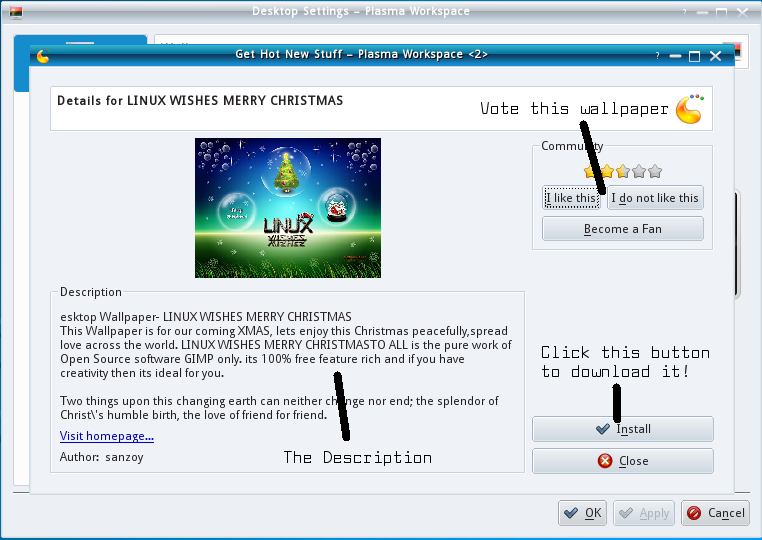User:SamiZhan/a Beginners' Guide for KDE Software/Customize Your Own Desktop/Set the wallpaper
Appearance
Example1:Change the wallpaper
- Step1. Right-click on the desktop , then click the item "Folder View(Desktop) Activity Settings"
- Step2. Choose a type of the wallpaper
- Step3. Choose the position of the wallpaper.
- Step4. Choose a wallpaper you like the most. You can also open a image file on the disk to use it as the wallpaper.
Example2:Change the wallpaper to the type:Weather
- Step1. Right-click on the desktop , then click the item "Folder View(Desktop) Activity Settings"
- Step2. Click on the type and choose the type " Weather ".
- Step3. Click "Change..." to specify you city.
- Step4. Input the name of your city , then choose a provider. Click the button "Search" to search for your city.
- Step5. Choose your city name from the search results , then click "OK"
- Step6. Set the update interval. If you want to set some advanced options , click "Advanced..." . Finally , click "OK".
Example3:Download wallpapers from the Internet
- Step1. Right-click on the desktop , then click the item "Folder View(Desktop) Activity Settings"
- Step2. Click on the button "Get New Wallpapers..."
- Step3. You could set the categories or search for the wallpaper. Then choose the one you like. You could just click "Install" to download it. Otherwise you may click the button "Details" to look for more details about this wallpaper.
- Step4. If you click "Details" , you could see the details of the wallpaper you choose. In this window you can just click "I like this" or "I do not like this" to vote the wallpaper. If you want to download it , click "Install".