Kate/tr: Difference between revisions
Appearance
m Created page with "'''Kate (KDE Advanced Text Editor), metin düzenleme uygulamalarının büyük kardeşi'''" |
Updating to match new version of source page |
||
| (14 intermediate revisions by 4 users not shown) | |||
| Line 2: | Line 2: | ||
==Kate== | ==Kate== | ||
{|class="tablecenter vertical-centered" | {|class="tablecenter vertical-centered" | ||
|[[Image:Kate-screen.png | |[[Image:Kate-screen.png|250px]] ||'''Kate (KDE Advanced Text Editor - KDE Gelişmiş Metin Düzenleyici), metin düzenleme uygulamalarının büyük kardeşi''' | ||
|} | |} | ||
'''Kate''' | '''Kate''', '''[[Special:myLanguage/KWrite|KWrite]]''''ın tüm özelliklerine ve daha çoğuna sahiptir. Çoklu belge ve çoklu görünüm özelliklerine sahip bir düzenleyicidir, böylece aynı anda birden fazla belge üzerinde çalışabilir veya aynı belgenin farklı yerlerini görüntüleyebilirsiniz. | ||
{|class="tablecenter vertical-centered" | {|class="tablecenter vertical-centered" | ||
|[[Image:Kate-modified.png|thumb|250px|" | |[[Image:Kate-modified.png|thumb|250px|"Belge Değiştirildi" uyarısı]]|| ||Belge değişiklik izlemesi size tehlikelere karşı bol bol uyarıda bulunur. | ||
|} | |} | ||
==History== | |||
The development of '''Kate''' started in fall 2001 by Christoph Cullmann. The first release was as part of the [https://en.wikipedia.org/wiki/KDE_Software_Compilation KDE Software Compilation] 2.2. In July 2014 Kate started being ported to [https://techbase.kde.org/KF5 KF5]. | |||
==Features== | |||
'''Kate''''s many features include | '''Kate''''s many features include | ||
| Line 22: | Line 27: | ||
* Regular Expression find and replace | * Regular Expression find and replace | ||
* Scriptable using JavaScript | * Scriptable using JavaScript | ||
* Project support [http://kate-editor.org/2012/11/02/using-the-projects-plugin-in-kate/ documented here] | |||
and much more | and much more | ||
{|class="tablecenter" | {|class="tablecenter" | ||
|[[Image:Kate-ed-latex.png|thumb|250px| | |[[Image:Kate-ed-latex.png|thumb|250px|Kate'de Latex Düzenleme]]|| | ||
|[[Image:KateSQLQuery.png|thumb|250px|Kate | |[[Image:KateSQLQuery.png|thumb|250px|Kate, bir SQL sorgulamasını gösteriyor]]|| | ||
||[[Image:Kate-editing-html.png|thumb|250px| | ||[[Image:Kate-editing-html.png|thumb|250px|Proje sayfasının html kaynağı düzenleniyor]] | ||
|} | |} | ||
Daha fazla bilgi için [http://kate-editor.org/ proje sayfasını] ziyaret ediniz | |||
== | ==SSS== | ||
; | ;Kate nereye gitti? | ||
: | :Genellikle dağıtım depolarında listelenmemişse '''Kate''''nin eksik olduğu düşünülüyor. Aslında Kate şimdi daha büyük bir geliştirme paketinin parçası, bu yüzden '''kdesdk''''i yüklemeniz gerekmektedir. | ||
; | ;Nasıl Satır Numaralarıyla birlikte yazdırma yapabilirim? | ||
: | :<menuchoice>Yazdır</menuchoice> iletişim penceresindeyken <menuchoice>Seçenekler</menuchoice> düğmesine basın, <menuchoice>Metin Ayarları</menuchoice> sekmesini seçin ve <menuchoice>Satır numaralarını yazdır</menuchoice> kutucuğunu işaretleyin. | ||
[[Category: | [[Category:Araçlar]] | ||
[[Category: | [[Category:Geliştirme]] | ||
[[Category: | [[Category:Sistem]] | ||
Latest revision as of 06:50, 2 January 2019
Kate
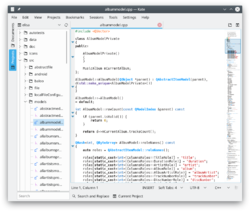 |
Kate (KDE Advanced Text Editor - KDE Gelişmiş Metin Düzenleyici), metin düzenleme uygulamalarının büyük kardeşi |
Kate, KWrite'ın tüm özelliklerine ve daha çoğuna sahiptir. Çoklu belge ve çoklu görünüm özelliklerine sahip bir düzenleyicidir, böylece aynı anda birden fazla belge üzerinde çalışabilir veya aynı belgenin farklı yerlerini görüntüleyebilirsiniz.
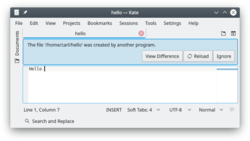 |
Belge değişiklik izlemesi size tehlikelere karşı bol bol uyarıda bulunur. |
History
The development of Kate started in fall 2001 by Christoph Cullmann. The first release was as part of the KDE Software Compilation 2.2. In July 2014 Kate started being ported to KF5.
Features
Kate's many features include
- Multi-Document Interface
- Window tabbing and window splitting
- Character encoding support and conversion
- Syntax highlighting and bracket matching
- Code and text folding
- Auto-indentation
- Auto-completing
- Block selection
- Regular Expression find and replace
- Scriptable using JavaScript
- Project support documented here
and much more
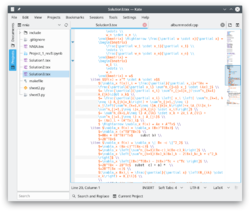 |
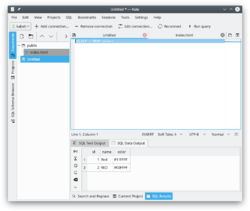 |
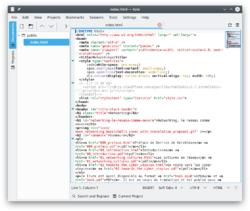 |
Daha fazla bilgi için proje sayfasını ziyaret ediniz
SSS
- Kate nereye gitti?
- Genellikle dağıtım depolarında listelenmemişse Kate'nin eksik olduğu düşünülüyor. Aslında Kate şimdi daha büyük bir geliştirme paketinin parçası, bu yüzden kdesdk'i yüklemeniz gerekmektedir.
- Nasıl Satır Numaralarıyla birlikte yazdırma yapabilirim?
- iletişim penceresindeyken düğmesine basın, sekmesini seçin ve kutucuğunu işaretleyin.
