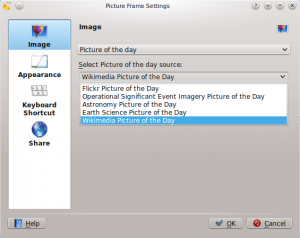Plasma/PictureFrame: Difference between revisions
Appearance
APOD works OK now |
Special:myLanguage/ |
||
| (4 intermediate revisions by 3 users not shown) | |||
| Line 1: | Line 1: | ||
==Picture Frame | <languages /> | ||
{| | <translate> | ||
|[[File:Picture_frame.png| | ==Picture Frame Widget== <!--T:1--> | ||
{|class="tablecenter vertical-centered" | |||
|[[File:Picture_frame.png|128px]]||'''Picture Frame Widget - Show a single picture or a slideshow on the Plasma Desktop''' | |||
|} | |} | ||
[[ | <!--T:2--> | ||
{{Tip|1=[[Special:myLanguage/Plasma/Installing_Plasmoids|Use the standard directions for adding a plasmoid/widget]]}} | |||
<!--T:3--> | |||
[[File:Pic_source4.png|300px|thumb|center|Wikimedia Pic of Day]] | [[File:Pic_source4.png|300px|thumb|center|Wikimedia Pic of Day]] | ||
<!--T:4--> | |||
''Widgets'' commonly start by asking you to pick your desired settings. This choice for the widget works from the widget settings menu, but you can drag-and-drop a picture file or a folder of photos to set it, too. | |||
<!--T:5--> | |||
[[File:Pic_source5.png|300px|thumb|center|Initial widget view]] | [[File:Pic_source5.png|300px|thumb|center|Initial widget view]] | ||
Choose a Source | <!--T:6--> | ||
Choose a <menuchoice>Source</menuchoice> | |||
*Single image from any folder on your computer | |||
*Slideshow from folder(s) of images on your computer | |||
*Picture of the Day | |||
[[File:Pic_source1.png|300px|thumb|center|Three Kinds of | <!--T:7--> | ||
[[File:Pic_source1.png|300px|thumb|center|Three Kinds of Pictures]] | |||
Picture of the Day Sources | <!--T:8--> | ||
<menuchoice>Picture of the Day Sources</menuchoice> | |||
*Flickr Picture of the Day | |||
*Operational Significant Event Imagery Picture of the Day | |||
*APOD - Astronomy Picture of the Day from NASA | |||
*Earth Science Picture of the Day | |||
*Wikimedia Picture of the Day | |||
<!--T:9--> | |||
[[File:Pic_source2.png|300px|thumb|center|Picture of Day Sources]] | [[File:Pic_source2.png|300px|thumb|center|Picture of Day Sources]] | ||
<!--T:10--> | |||
[[Category:Widgets]] | [[Category:Widgets]] | ||
</translate> | |||
Latest revision as of 18:19, 19 September 2010
Picture Frame Widget
 |
Picture Frame Widget - Show a single picture or a slideshow on the Plasma Desktop |

Widgets commonly start by asking you to pick your desired settings. This choice for the widget works from the widget settings menu, but you can drag-and-drop a picture file or a folder of photos to set it, too.
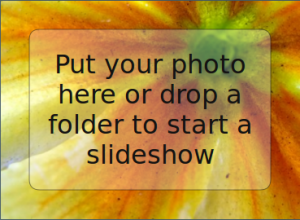
Choose a
- Single image from any folder on your computer
- Slideshow from folder(s) of images on your computer
- Picture of the Day
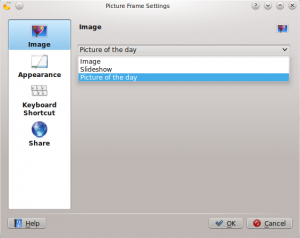
- Flickr Picture of the Day
- Operational Significant Event Imagery Picture of the Day
- APOD - Astronomy Picture of the Day from NASA
- Earth Science Picture of the Day
- Wikimedia Picture of the Day