KWord/1.5/Manual/FormatBar: Difference between revisions
Appearance
Created page with '=Format ToolBar= The '''Format''' toolbar consists of 9 buttons. Each button performs a task from the format character dialog. center {|border="1" ce...' |
Thiagosueto (talk | contribs) Propose deletion |
||
| (One intermediate revision by one other user not shown) | |||
| Line 1: | Line 1: | ||
{{Proposed_deletion|reason=KWord has been superseded by Calligra Words.}} | |||
=Format ToolBar= | =Format ToolBar= | ||
| Line 37: | Line 39: | ||
|The File Toolbar|| ||align="right" |The Insert Toolbar | |The File Toolbar|| ||align="right" |The Insert Toolbar | ||
|} | |} | ||
[[Category:Office]] | |||
Latest revision as of 17:31, 26 February 2024
Format ToolBar
The Format toolbar consists of 9 buttons. Each button performs a task from the format character dialog.
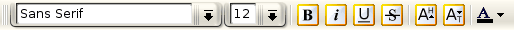
| Prev | Contents | Next |
| The File Toolbar | The Insert Toolbar |

