Lokalize/zh-cn: Difference between revisions
m Created page with "==从 KDE trunk 编译 Lokalize==" |
Updating to match new version of source page |
||
| (22 intermediate revisions by 3 users not shown) | |||
| Line 2: | Line 2: | ||
{|class="tablecenter vertical-centered" | {|class="tablecenter vertical-centered" | ||
|[[Image:Lokalize.png|128px|left|Lokalize]]|| ||'''Lokalize 是为KDE SC 4设计的本地化工具''' | |[[Image:Lokalize.png|128px|left|Lokalize]]|| ||<div class="mw-translate-fuzzy"> | ||
'''Lokalize 是为KDE SC 4设计的本地化工具''' | |||
</div> | |||
|} | |} | ||
<div class="mw-translate-fuzzy"> | |||
他是 KBabel 的替代,后者已经终止了项目开发。 | |||
</div> | |||
__TOC__ | __TOC__ | ||
| Line 10: | Line 15: | ||
[[Image:Lokalize-scr-1.png|thumb|500px|center|用Lokalize进行Konqueror的法语翻译]] | [[Image:Lokalize-scr-1.png|thumb|500px|center|用Lokalize进行Konqueror的法语翻译]] | ||
<span id="Compiling_Lokalize_from_KDE_trunk"></span> | |||
==从 KDE trunk 编译 Lokalize== | ==从 KDE trunk 编译 Lokalize== | ||
<div class="mw-translate-fuzzy"> | |||
安装 kdelibs 头文件套件(例如在 Debian 是 kdelibs5-dev)。然后: | |||
</div> | |||
<div class="mw-translate-fuzzy"> | |||
{{Input|1= svn checkout --depth=files <nowiki>svn://anonsvn.kde.org/home/kde/trunk/KDE/kdesdk/</nowiki>}}or | {{Input|1= svn checkout --depth=files <nowiki>svn://anonsvn.kde.org/home/kde/trunk/KDE/kdesdk/</nowiki>}}or | ||
</div> | |||
<div class="mw-translate-fuzzy"> | |||
{{Input|1=svn checkout --depth=files svn+ssh://[email protected]/home/kde/trunk/KDE/kdesdk}} | {{Input|1=svn checkout --depth=files svn+ssh://[email protected]/home/kde/trunk/KDE/kdesdk}} | ||
and | and | ||
| Line 39: | Line 34: | ||
mkdir build | mkdir build | ||
cd build | cd build | ||
cmake .. -DCMAKE_BUILD_TYPE=RelWithDebInfo | |||
cmake .. | |||
cd lokalize | cd lokalize | ||
make -j2 | make -j2 | ||
src/lokalize | |||
}} | }} | ||
</div> | |||
==Downloading Lokalize binaries for Windows== | |||
The latest release build of Lokalize for Windows is available as a build artifact in the Windows Qt5.15 project, under [sidebar] > Deploy > Package registry, at https://invent.kde.org/teams/ci-artifacts/windows-qt5.15/-/packages ; search for "Lokalize" and choose a "release" build. | |||
The latest nightly build of Lokalize for Windows is also available at the same place; search for "Lokalize" and choose a "master" build. | |||
== | <span id="Tips_and_tricks"></span> | ||
==提示和技巧== | |||
=== | <span id="Search_in_files"></span> | ||
=== 搜寻档案 === | |||
翻译内存会不断追踪每个翻译。所以,当你要搜寻在硬盘上档案的字符串,您只需拖动这些档案的目录到翻译内存分页(F7)来更新翻译内存。等待一两分钟后,输入您的字符串到翻译内存分页的正确区域,然后按下 Enter。 | |||
然后您点击其中一个结果,这将在适当的输入框打开相应的档案。当你想在同一天做另一次搜寻,你可以跳过更新的步骤,只需输入您想搜寻的。您可以在 F7 面板的右侧(档案屏蔽)使用文件名过滤翻译内存的搜寻结果。 | |||
== | == 作者 == | ||
Nick Shaforostoff | Nick Shaforostoff [http://www.facebook.com/shaforostoff Facebook page] | ||
== | == 外部链接 == | ||
:* [http://docs.kde.org/development/en/kdesdk/lokalize/index.html | <div class="mw-translate-fuzzy"> | ||
:* [http://api.kde.org/4.x-api/kdesdk-apidocs/lokalize/html/index.html KDE SC 4 API | :* [http://docs.kde.org/development/en/kdesdk/lokalize/index.html 手册] | ||
:* [http://api.kde.org/4.x-api/kdesdk-apidocs/lokalize/html/index.html KDE SC 4 API 参考] | |||
</div> | |||
[[Category: | [[Category:开发/zh-cn]] | ||
Latest revision as of 08:22, 29 February 2024
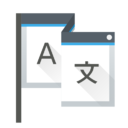 |
Lokalize 是为KDE SC 4设计的本地化工具 |
他是 KBabel 的替代,后者已经终止了项目开发。
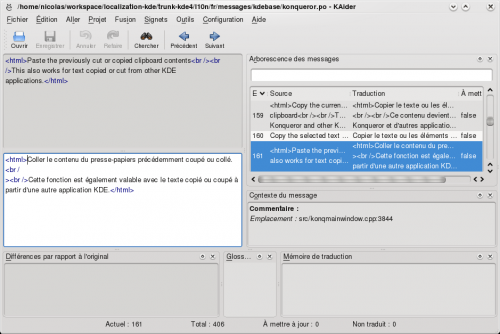
从 KDE trunk 编译 Lokalize
安装 kdelibs 头文件套件(例如在 Debian 是 kdelibs5-dev)。然后:
svn checkout --depth=files svn://anonsvn.kde.org/home/kde/trunk/KDE/kdesdk/
svn checkout --depth=files svn+ssh://[email protected]/home/kde/trunk/KDE/kdesdk
and
cd kdesdk && svn up cmake doc lokalize
mkdir build
cd build
cmake .. -DCMAKE_BUILD_TYPE=RelWithDebInfo
cd lokalize
make -j2
src/lokalize
Downloading Lokalize binaries for Windows
The latest release build of Lokalize for Windows is available as a build artifact in the Windows Qt5.15 project, under [sidebar] > Deploy > Package registry, at https://invent.kde.org/teams/ci-artifacts/windows-qt5.15/-/packages ; search for "Lokalize" and choose a "release" build.
The latest nightly build of Lokalize for Windows is also available at the same place; search for "Lokalize" and choose a "master" build.
提示和技巧
搜寻档案
翻译内存会不断追踪每个翻译。所以,当你要搜寻在硬盘上档案的字符串,您只需拖动这些档案的目录到翻译内存分页(F7)来更新翻译内存。等待一两分钟后,输入您的字符串到翻译内存分页的正确区域,然后按下 Enter。
然后您点击其中一个结果,这将在适当的输入框打开相应的档案。当你想在同一天做另一次搜寻,你可以跳过更新的步骤,只需输入您想搜寻的。您可以在 F7 面板的右侧(档案屏蔽)使用文件名过滤翻译内存的搜寻结果。
作者
Nick Shaforostoff Facebook page
