Showcase: Difference between revisions
Appearance
No edit summary |
Thiagosueto (talk | contribs) Propose deletion |
||
| (6 intermediate revisions by 5 users not shown) | |||
| Line 1: | Line 1: | ||
{{Proposed_deletion|reason=Old KOffice component superseded by Calligra: https://en.wikipedia.org/wiki/KOffice}} | |||
<languages /> | <languages /> | ||
| Line 10: | Line 12: | ||
<!--T:2--> | <!--T:2--> | ||
* Use ''rich text'', with bullet points, indentation, spacing, colors, fonts, etc. | * Use ''rich text'', with bullet points, indentation, spacing, colors, fonts, etc. | ||
* ''Set your | * ''Set your background'' with color, gradients, pictures, clip-art, etc. | ||
* Set many ''object properties'' such as background, gradients, pen, shadow, rotation, object specific settings, etc. | * Set many ''object properties'' such as background, gradients, pen, shadow, rotation, object specific settings, etc. | ||
| Line 46: | Line 48: | ||
<!--T:10--> | <!--T:10--> | ||
* 'Print to Postscript' | * ''Print to Postscript'' | ||
== Hints, Tips and Tutorials == <!--T:12--> | == Hints, Tips and Tutorials == <!--T:12--> | ||
Latest revision as of 16:46, 26 February 2024
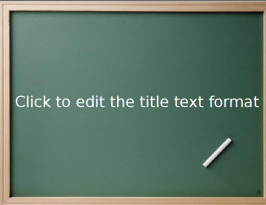 |
Presentations for screening or printing, Open Document Format, of course |
- Use rich text, with bullet points, indentation, spacing, colors, fonts, etc.
- Set your background with color, gradients, pictures, clip-art, etc.
- Set many object properties such as background, gradients, pen, shadow, rotation, object specific settings, etc.

- Use multiple master slides and switch between them during the presentation
- Advanced undo/redo
- Assign effects for animating objects and define effects for changing slides
- Embed images and clip-art
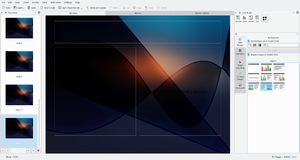
- Organise your presentation with the Slides Overview facility

- Play your presentation with effects
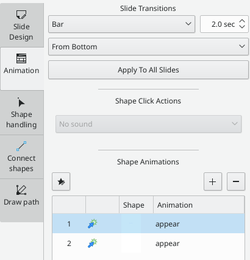
- Print to Postscript
Hints, Tips and Tutorials
- Using the Artistic Text Shape is a tutorial that shows how to get started with the artistic text shape that all KOffice applications provide.

