System Settings/File Associations/ca: Difference between revisions
Created page with "== Afegir nous tipus de fitxer ==" |
Created page with "L'espai de treball i les aplicacions individuals coneixen els diferents tipus de fitxers pel seu tipus de fitxer. Això és el que permet gestionar els diferents tipus de fitxers..." |
||
| Line 8: | Line 8: | ||
{{PreferenceHelp}} | {{PreferenceHelp}} | ||
L'espai de treball i les aplicacions individuals coneixen els diferents tipus de fitxers pel seu tipus de fitxer. Això és el que permet gestionar els diferents tipus de fitxers de forma adequada. Aquest diàleg de configuració us permet configurar la forma en que és tractat qualsevol tipus de fitxer conegut. També us permet definir nous tipus de fitxers, o modificar la forma com és reconegut un tipus conegut. | |||
== Configurar els tipus de fitxer coneguts == | == Configurar els tipus de fitxer coneguts == | ||
Revision as of 00:02, 15 July 2011
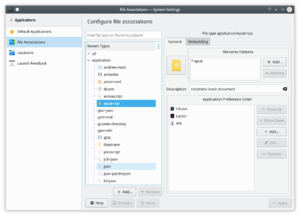 |
Modifica un tipus de fitxer existent o crear-ne un de nou. |
L'espai de treball i les aplicacions individuals coneixen els diferents tipus de fitxers pel seu tipus de fitxer. Això és el que permet gestionar els diferents tipus de fitxers de forma adequada. Aquest diàleg de configuració us permet configurar la forma en que és tractat qualsevol tipus de fitxer conegut. També us permet definir nous tipus de fitxers, o modificar la forma com és reconegut un tipus conegut.
Configurar els tipus de fitxer coneguts
In the list in the left part of the window you will find a search tool and a list of all known file types collected in a number of groups. To find a file type enter part of its file type name or file name pattern in the input line at the top.
You can also browse the list of file types. Just expand the relevant category, and go through the list of file types that appear. Some of these list are very long, though.
To modify a file type, locate it in the list of file types and click on its name. Now you will see two tabs in the right side of the dialog.
In the tab you can change the icon associated with this type of file by clicking the icon button in the top left of the tab. You can add or remove file name patterns in the list, thereby defining which files are recognized as having this type. The list in the bottom part of the tab names the applications that will show up in the context menu, when you right click on a file of this type. The first application in the list is the one that is used when you left click on the file.
The options in the tab affect how the file type is handled by Konqueror, when it is used as a file manager.
Afegir nous tipus de fitxer
To add a new file type click on the button below the list of file types in the left side of the window. That brings up a dialog where you should select a group from the dropdown list and enter a name in the text field. Then click the button to create your new file type.
Now you can edit the new file type in exactly the same way that you modified an existing file type.


