System Settings/Date & Time/zh-cn: Difference between revisions
Appearance
m Created page with "这里的设置是系统级别的,所以需要 root 密码。<menuchoice>日期和时间</menuchoice> 标签下面,可以勾选<menuchoice>自动设置日期和时间</men..." |
m Created page with "手动也行,取消 <menuchoice>自动设置日期和时间</menuchoice>,然后手动调。" |
||
| Line 7: | Line 7: | ||
这里的设置是系统级别的,所以需要 root 密码。<menuchoice>日期和时间</menuchoice> 标签下面,可以勾选<menuchoice>自动设置日期和时间</menuchoice> 选项,然后 <menuchoice>时间服务器</menuchoice> 列表选择公共的时间同步服务器,当然这个需要有互联网。 | 这里的设置是系统级别的,所以需要 root 密码。<menuchoice>日期和时间</menuchoice> 标签下面,可以勾选<menuchoice>自动设置日期和时间</menuchoice> 选项,然后 <menuchoice>时间服务器</menuchoice> 列表选择公共的时间同步服务器,当然这个需要有互联网。 | ||
手动也行,取消 <menuchoice>自动设置日期和时间</menuchoice>,然后手动调。 | |||
In the <menuchoice>Time Zone</menuchoice> tab, you can select the local time zone. Simply select the proper area from the list. You can write part of the name of the area, region, or comment in the text field above the list to restrict the number of choices. | In the <menuchoice>Time Zone</menuchoice> tab, you can select the local time zone. Simply select the proper area from the list. You can write part of the name of the area, region, or comment in the text field above the list to restrict the number of choices. | ||
Revision as of 05:04, 9 October 2012
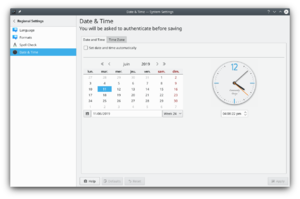 |
设置系统日期和时间 |
这里的设置是系统级别的,所以需要 root 密码。 标签下面,可以勾选 选项,然后 列表选择公共的时间同步服务器,当然这个需要有互联网。
手动也行,取消 ,然后手动调。
In the tab, you can select the local time zone. Simply select the proper area from the list. You can write part of the name of the area, region, or comment in the text field above the list to restrict the number of choices.
