Kate/zh-cn: Difference between revisions
Appearance
Updating to match new version of source page |
Updating to match new version of source page |
||
| Line 10: | Line 10: | ||
|} | |} | ||
==History== | |||
The development of '''Kate''' started in fall 2001 by Christoph Cullmann. The first release was as part of the [https://en.wikipedia.org/wiki/KDE_Software_Compilation KDE Software Compilation] 2.2. In July 2014 Kate started being ported to [https://techbase.kde.org/KF5 KF5]. | |||
==Features== | |||
'''Kate''''s many features include | '''Kate''''s many features include | ||
Revision as of 06:50, 2 January 2019
Kate
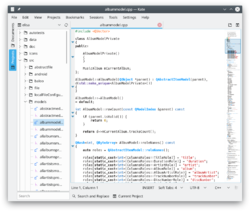 |
Kate (KDE 高级文本编辑器),文本编辑程序双姐妹中的大姐 |
Kate 拥有KWrite所有的功能,外加更多其他的。它是一个多文档或多视图编辑器,意思是你可以同时打开多个文档或是对同个文档使用多种视图。
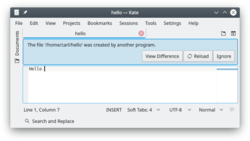 |
会监控文档修改情况并给出危险警告。 |
History
The development of Kate started in fall 2001 by Christoph Cullmann. The first release was as part of the KDE Software Compilation 2.2. In July 2014 Kate started being ported to KF5.
Features
Kate's many features include
- Multi-Document Interface
- Window tabbing and window splitting
- Character encoding support and conversion
- Syntax highlighting and bracket matching
- Code and text folding
- Auto-indentation
- Auto-completing
- Block selection
- Regular Expression find and replace
- Scriptable using JavaScript
- Project support documented here
and much more
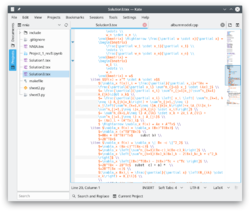 |
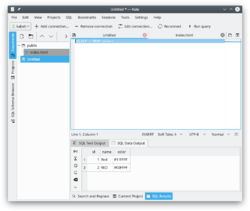 |
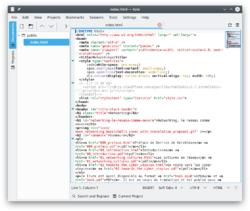 |
访问项目主页了解更多信息
FAQ
- 找不到 Kate?
- 经常有人以为发行版源中找不到 Kate,没有安装。实际是它现在打包在大的开发包kdesdk中。
- 打印的时候怎么加上行号?
- 在对话框中点击按钮,选择标签并选中。
