Browser Configuration/Opera/ca: Difference between revisions
No edit summary |
Created page with "Aneu a <menuchoice>Eines -> Aparença</menuchoice>." |
||
| Line 16: | Line 16: | ||
==Segon pas: Aplicar la pell i canviar l'esquema de color== | ==Segon pas: Aplicar la pell i canviar l'esquema de color== | ||
Aneu a <menuchoice>Eines -> Aparença</menuchoice>. | |||
In the ''Skins'' box, you will see a list of all the skins that are currently installed. Click on <menuchoice>opera_oxygen_project_[version]</menuchoice> to apply the Opera Oxygen Project skin to '''Opera'''. | In the ''Skins'' box, you will see a list of all the skins that are currently installed. Click on <menuchoice>opera_oxygen_project_[version]</menuchoice> to apply the Opera Oxygen Project skin to '''Opera'''. | ||
Revision as of 16:55, 3 April 2011
Aquest tutorial explica com configurar Opera perquè es barregi amb les vostres aplicacions de Plasma. Per a això, haurem d'instal·lar la pell del projecte Oxygen, configurar Opera per a utilitzar el vostre esquema d'escriptori Plasma, i canviar els tipus de lletra per omissió de Opera als que fa servir el KDE.
Primer pas: Configuració de la pell
Obriu Opera i navegueu cap al següent enllaç:
http://my.opera.com/community/customize/skins/info/?id=8141
Feu clic a «» per a instal·lar la pell «».
Segon pas: Aplicar la pell i canviar l'esquema de color
Aneu a .
In the Skins box, you will see a list of all the skins that are currently installed. Click on to apply the Opera Oxygen Project skin to Opera.
Click on the menu box next to Color Scheme and select to let Opera use KDE's color scheme.
Tercer pas: Canviar el tipus de lletra
Go to . Click on the tab.
Opera has two default fonts - the normal font and the monospace font. You can change these default fonts by clicking on them. Change the normal font to DejaVu Sans and change the monospace font to DejaVu Sans Mono.
That's it! Now Opera will look and feel just like your Plasma applications.
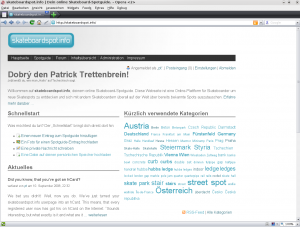
Origen
This tutorial is based on Patrick Trettenbrein's blog entry entitled “How to make Opera 9.5 look native in KDE 4”. Additional updates have been made as Opera has been updated.


