System Settings/Input Devices/it: Difference between revisions
Created page with "===Attivare il tasto Compose===" |
Created page with "Compose è una funzione che ti permette di scrivere qualsiasi carattere, a prescindere dalla mappatura di tastiera che stai utilizzando, premendo un certo tasto (tasto Compose) e..." |
||
| Line 13: | Line 13: | ||
===Attivare il tasto Compose=== | ===Attivare il tasto Compose=== | ||
Compose | Compose è una funzione che ti permette di scrivere qualsiasi carattere, a prescindere dalla mappatura di tastiera che stai utilizzando, premendo un certo tasto (tasto Compose) e una serie di altri tasti. Potresti cioè associare i caratteri ‘~’ e ‘n’ in modo che vengano sostituiti da un carattere ‘ñ’ quando vengono premuti dopo il tasto Compose. Ci sono molte combinazioni di tasti predefinite e inoltre puoi personalizzare il file di configurazione di Compose in modo da adattarlo al meglio alle tue specifiche necessità. | ||
To enable this feature, first make sure <menuchoice>Configure keyboard options</menuchoice> is enabled under <menuchoice>Advanced</menuchoice> tab. Then, check a key from <menuchoice>Compose key position</menuchoice> tree. Finally, click <menuchoice>Apply</menuchoice>. From now on, you will be able to use that key as Compose key. | To enable this feature, first make sure <menuchoice>Configure keyboard options</menuchoice> is enabled under <menuchoice>Advanced</menuchoice> tab. Then, check a key from <menuchoice>Compose key position</menuchoice> tree. Finally, click <menuchoice>Apply</menuchoice>. From now on, you will be able to use that key as Compose key. | ||
Revision as of 18:29, 15 May 2011
Tastiera
Abilitare Control + Alt + Backspace per terminare X-Server
Nella scheda assicurati che sia attivato. Poi cerca nella lista sottostante "Combinazione da tastiera per terminare il server X". Sotto dovresti poter controllare . Una volta fatto, fai clic su .
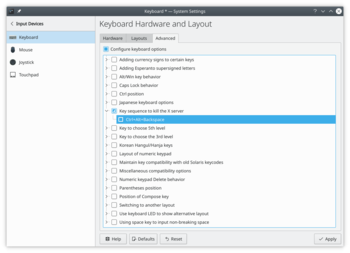
Attivare il tasto Compose
Compose è una funzione che ti permette di scrivere qualsiasi carattere, a prescindere dalla mappatura di tastiera che stai utilizzando, premendo un certo tasto (tasto Compose) e una serie di altri tasti. Potresti cioè associare i caratteri ‘~’ e ‘n’ in modo che vengano sostituiti da un carattere ‘ñ’ quando vengono premuti dopo il tasto Compose. Ci sono molte combinazioni di tasti predefinite e inoltre puoi personalizzare il file di configurazione di Compose in modo da adattarlo al meglio alle tue specifiche necessità.
To enable this feature, first make sure is enabled under tab. Then, check a key from tree. Finally, click . From now on, you will be able to use that key as Compose key.

