Lokalize/zh-tw: Difference between revisions
Appearance
m Created page with "Category:開發/zh-tw" |
Updating to match new version of source page |
||
| Line 30: | Line 30: | ||
==從 KDE trunk 編譯 Lokalize== | ==從 KDE trunk 編譯 Lokalize== | ||
<span class="mw-translate-fuzzy"> | |||
安裝 kdelibs 標頭檔套件(例如在 Debian 是 kdelibs5-dev)。然後: | 安裝 kdelibs 標頭檔套件(例如在 Debian 是 kdelibs5-dev)。然後: | ||
</span> | |||
{{Input|1= svn checkout --depth=files <nowiki>svn://anonsvn.kde.org/home/kde/trunk/KDE/kdesdk/</nowiki>}}or | {{Input|1= svn checkout --depth=files <nowiki>svn://anonsvn.kde.org/home/kde/trunk/KDE/kdesdk/</nowiki>}}or | ||
<span class="mw-translate-fuzzy"> | |||
{{Input|1=svn checkout --depth=files svn+ssh://[email protected]/home/kde/trunk/KDE/kdesdk}} | {{Input|1=svn checkout --depth=files svn+ssh://[email protected]/home/kde/trunk/KDE/kdesdk}} | ||
and | and | ||
| Line 45: | Line 48: | ||
make install | make install | ||
}} | }} | ||
</span> | |||
==提示和技巧== | ==提示和技巧== | ||
| Line 57: | Line 59: | ||
<span class="mw-translate-fuzzy"> | |||
== 作者 == | == 作者 == | ||
Nick Shaforostoff <shaforostoff AT kde.ru> | Nick Shaforostoff <shaforostoff AT kde.ru> | ||
== 外部鏈接 == | == 外部鏈接 == | ||
</span> | |||
:* [http://docs.kde.org/development/en/kdesdk/lokalize/index.html 手冊] | :* [http://docs.kde.org/development/en/kdesdk/lokalize/index.html 手冊] | ||
Revision as of 05:26, 12 January 2012
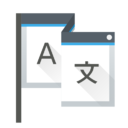 |
Lokalize 是為 KDE SC 4 設計的本地化工具 |
Lokalize 取代了已停止開發的 KBabel
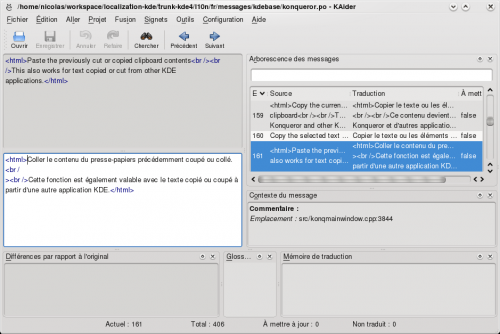
更多關於 Lokalize 的資訊可在Lokalize summer of code 頁面找到
Lokalize 在 Windows
用 kdewin-installer 安裝 KDE:
http://www.winkde.org/pub/kde/ports/win32/installer/kdewin-installer-gui-latest.exe
Leave defaults in all steps except package list.
In package list select (all dependencies will be installed automatically). Complete kdewin-installation process.
Technical details: you install KDE 4.3 or later in standard way, and then add custom-compiled Lokalize binaries and data.
從 KDE trunk 編譯 Lokalize
安裝 kdelibs 標頭檔套件(例如在 Debian 是 kdelibs5-dev)。然後:
svn checkout --depth=files svn://anonsvn.kde.org/home/kde/trunk/KDE/kdesdk/
or
svn checkout --depth=files svn+ssh://[email protected]/home/kde/trunk/KDE/kdesdk
and
cd kdesdk && svn up cmake doc lokalize
mkdir build
cd build
mkdir $HOME/mykde
cmake .. -DCMAKE_INSTALL_PREFIX=$HOME/kde43 -DCMAKE_BUILD_TYPE=RelWithDebInfo
cd lokalize
make -j2
make install
提示和技巧
搜尋檔案
翻譯記憶體會不斷追踪每個翻譯。所以,當你要搜尋在硬碟上檔案的字串,您只需拖動這些檔案的目錄到翻譯記憶體分頁(F7)來更新翻譯記憶體。等待一兩分鐘後,輸入您的字串到翻譯記憶體分頁的正確區域,然後按下 Enter。
然後您點擊其中一個結果,這將在適當的輸入框打開相應的檔案。當你想在同一天做另一次搜尋,你可以跳過更新的步驟,只需輸入您想搜尋的。您可以在 F7 面板的右側(檔案遮罩)使用檔案名過濾翻譯記憶體的搜尋結果。
作者
Nick Shaforostoff <shaforostoff AT kde.ru>
外部鏈接
