Working with Google Contacts/da: Difference between revisions
Importing a new version from external source |
Importing a new version from external source |
||
| Line 21: | Line 21: | ||
=== Konfiguration af integration af kontakter === | === Konfiguration af integration af kontakter === | ||
Efter installation af pakkerne går du til '''Kontacts''' område <menuchoice>Kontakter</menuchoice> i navigationslinjen til venstre. Højreklik dernæst i feltet '''Adressebøger''' og vælg <menuchoice>Tilføj adressebog</menuchoice>. Sørg for at ressourcen <menuchoice>Akonadi Google Contacts</menuchoice> er valgt og klik så på <menuchoice>O.k.</menuchoice>. | |||
A pop-up window will appear that will ask for your Google account login credentials. Enter them and click <menuchoice>OK</menuchoice>. Check the box next to the '''akonadi_google_resource_0''' and then press <keycap>F5</keycap> to update your contacts. | A pop-up window will appear that will ask for your Google account login credentials. Enter them and click <menuchoice>OK</menuchoice>. Check the box next to the '''akonadi_google_resource_0''' and then press <keycap>F5</keycap> to update your contacts. | ||
Revision as of 13:32, 20 October 2012
Hvordan man synkroniserer Google Contacts med Kontact
Installation af Googles data-API
For at synkronisere data fra Google Contacts og Calendar skal Akonadis Google data-API være installeret på dit system. Installationsproceduren kan variere afhængigt af dit pakkehåndteringssystem.
For at installere det skal du åbne en terminal og skrive:
Distributionen baseret på DEB-pakker: sudo apt-get install akonadi-kde-resource-googledata
Distributionen baseret på RPM-pakker: yum install akonadi-googledata
Dette vil installere pakken akonadi-kde-resource-googledata og dens afhængighed, libgcal0
Konfiguration af integration af kontakter
Efter installation af pakkerne går du til Kontacts område i navigationslinjen til venstre. Højreklik dernæst i feltet Adressebøger og vælg . Sørg for at ressourcen er valgt og klik så på .
A pop-up window will appear that will ask for your Google account login credentials. Enter them and click . Check the box next to the akonadi_google_resource_0 and then press F5 to update your contacts.
Animated GIF Tutorial
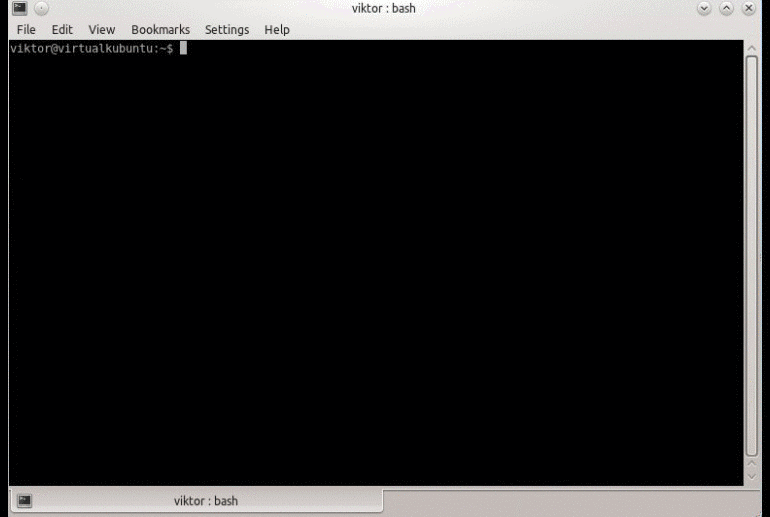
Your contacts have now been synchronized!


