Okular/ru: Difference between revisions
Alextalker (talk | contribs) Created page with "=== Печать===" |
Alextalker (talk | contribs) Created page with "=== Предпросмотр документов ===" |
||
| Line 34: | Line 34: | ||
In [http://forum.kde.org/viewtopic.php?f=20&t=85805&p=147758#p147758 this forum topic] a user stated that '''Okular''' could not print PDFs. The problem was traced to a corrupt ~/.cups/lpoptions. Renaming this file allows Okular to rebuild it, after which he had no more problem printing PDFs. | In [http://forum.kde.org/viewtopic.php?f=20&t=85805&p=147758#p147758 this forum topic] a user stated that '''Okular''' could not print PDFs. The problem was traced to a corrupt ~/.cups/lpoptions. Renaming this file allows Okular to rebuild it, after which he had no more problem printing PDFs. | ||
=== | === Предпросмотр документов === | ||
Double clicking on either one of the '''Review''' tools (<keycap>F6</keycap>) allows you to make multiple annotations without having to reactivate the tool after the first time. | Double clicking on either one of the '''Review''' tools (<keycap>F6</keycap>) allows you to make multiple annotations without having to reactivate the tool after the first time. | ||
[[Category:Graphics]] | [[Category:Graphics]] | ||
Revision as of 11:32, 14 July 2013
Что такое Okular?
 |
Okular это универсальный просмотрщик документов для KDE SC 4.x |
Вы можете следить за развитием проекта на его домашней странице.
Фон
Эта разработка начата как часть программы Google's Summer of Code. Описание проекта можно найти в Уголке Разработчика KDE.
Okular сочетает в себе отличную функциональность KPDF с универсальной поддержкой различного рода документов, таких, как PDF, Postscript, DjVu, CHM, и прочих.
документ обработчиков форматов страниц имеет схему, описывающую более подробно поддерживаемые форматы и функций, поддерживаемые в каждом из них.
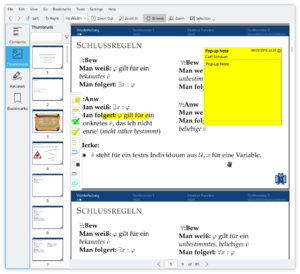
As well as supporting many formats, Okular offers such features as text selection, annotation, extraction of files embedded within a document, and many other surprises. Screenshots of Okular in action can be seen here.
You can talk to developers and other users on IRC, irc.freenode.org, channel #okular.
If you are interested in contributing to Okular, please contact the team. Programmers and non-coders alike are welcome.
Советы и рекоммендации
Печать
In this forum topic a user stated that Okular could not print PDFs. The problem was traced to a corrupt ~/.cups/lpoptions. Renaming this file allows Okular to rebuild it, after which he had no more problem printing PDFs.
Предпросмотр документов
Double clicking on either one of the Review tools (F6) allows you to make multiple annotations without having to reactivate the tool after the first time.
