Working with Google Contacts/ca: Difference between revisions
Importing a new version from external source |
Importing a new version from external source |
||
| Line 15: | Line 15: | ||
''Distribucions basades en RPM:'' <code>yum install akonadi-googledata</code> | ''Distribucions basades en RPM:'' <code>yum install akonadi-googledata</code> | ||
Això instal·larà el paquet akonadi-kde-resource-googledata així com el seu prerequisit, ''libgcal0''. | |||
{{Note|1=Your distro may not have apt-get or yum installed by default. Some distros use their own package managers. If so you can use that to install apt-get (on a DEB based distro) or yum (on an RPM based distro), or you can use your systems standard package manager to install the required packages directly. Some distros have entirely different packaging systems. Is your distro is one of those you should refer to the distro manual, to its web page or to its forums.}} | {{Note|1=Your distro may not have apt-get or yum installed by default. Some distros use their own package managers. If so you can use that to install apt-get (on a DEB based distro) or yum (on an RPM based distro), or you can use your systems standard package manager to install the required packages directly. Some distros have entirely different packaging systems. Is your distro is one of those you should refer to the distro manual, to its web page or to its forums.}} | ||
Revision as of 16:24, 22 December 2013
Com sincronitzar Google Contacts amb Kontact
Instal·lar l'API de dades de Google
Per sincronitzar Google Contact i les dades del calendari, l'API de dades de Google per Akonadi (Akonadi Google Data API) haurà d'estar instal·lada al vostre sistema. Depenent del vostre gestor de paquets, el procediment d'instal·lació pot ser diferent.
Per instal·lar-la, entreu a un terminal i escriviu:
Distribucions basades en DEB: sudo apt-get install akonadi-kde-resource-googledata
Distribucions basades en RPM: yum install akonadi-googledata
Això instal·larà el paquet akonadi-kde-resource-googledata així com el seu prerequisit, libgcal0.
Configuring Kontact Integration
After installing the packages, go to the area of the Kontact left navigation bar. Next, on the first panel, the panel, right click the window and select . Ensure that the is selected, and then click .
A pop-up window will appear that will ask for your Google account login credentials. Enter them and click . Check the box next to the akonadi_google_resource_0 and then press F5 to update your contacts.
Animated GIF Tutorial
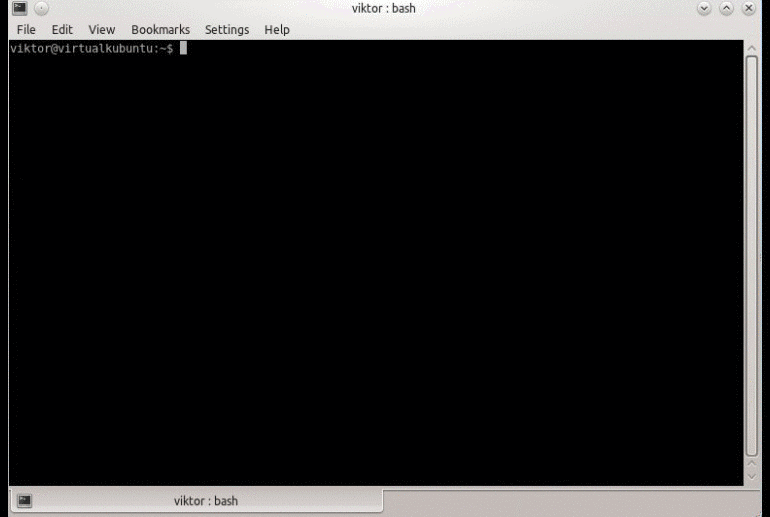
Your contacts have now been synchronized!


