System Settings/Window Behavior/uk: Difference between revisions
Created page with "* Немає" |
Created page with "За допомогою сторінки '''Поведінка вікон''' ви зможете налаштувати реакцію вікон на отримання фо..." |
||
| Line 1: | Line 1: | ||
<languages /> | <languages /> | ||
За допомогою сторінки '''Поведінка вікон''' ви зможете налаштувати реакцію вікон на отримання фокусу, різноманітних клацань клавішами миші під час пересування та відкриття. | |||
[[File:WindowBehaviorFocusSettings.png|500px|center|Window Behavior Focus settings]] | [[File:WindowBehaviorFocusSettings.png|500px|center|Window Behavior Focus settings]] | ||
Revision as of 16:24, 3 February 2019
За допомогою сторінки Поведінка вікон ви зможете налаштувати реакцію вікон на отримання фокусу, різноманітних клацань клавішами миші під час пересування та відкриття.
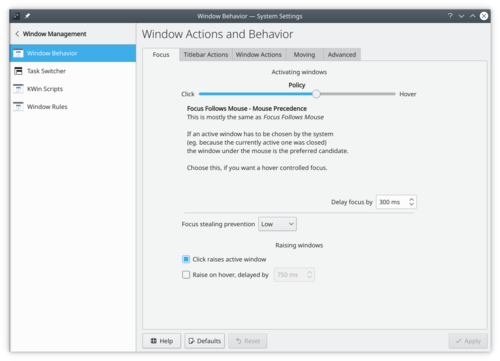
The tab contains the options concerning window focus. When a window gets focus it becomes the active window, that is the window that receives input from you. Normally, you click on a window to give it focus. In the dropdown list you can choose to let window focus follow the mouse without clicking. Depending on other settings, a window may not be raised in front of the other windows when it receives focus. If so, you may want to check ; this will bring the active window to the top when you click it.
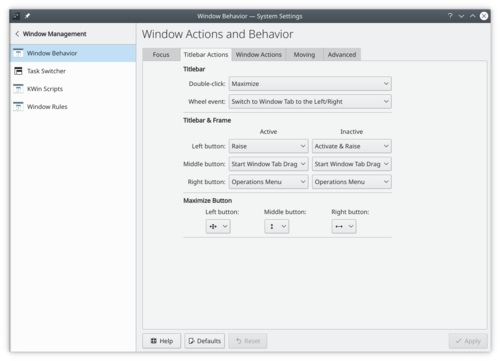
In the tab you can configure what effect the various mouse actions has in the titlebar, and in the frame of the window. Similarly, in the tab you configure the effect of mouse actions in inactive windows; and there is the option of assigning window actions to the mouse buttons and the wheel when used while pressing a specified modifier key.
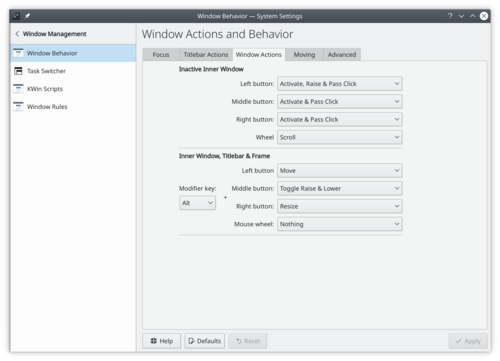
The tab holds options affecting how windows behave when receiving click event.
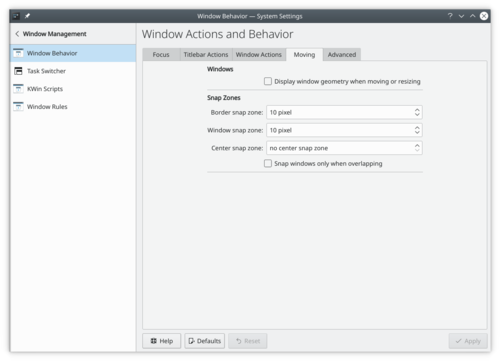
The tab holds options affecting how windows behave while being moved.
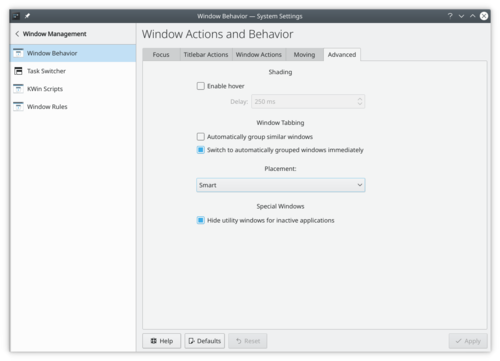
In the tab you will find options of the new windows placement.
Докладніші відомості
- Немає
