Digikam/Panorama
Com crear panorames en digiKam 2.1
Transcrit des de l'article d'en Mohamed Malik, l'11 de setembre de 2011
El digiKam 2.1 ha estat allibertat fa uns dies amb moltes noves característiques i millores. Una de les eines més interessants d'aquesta versió és l'eina . La qual és molt simple i força eficaç.
Seleccioneu les imatges que voleu i aneu a i s'obrirà l'assistent.
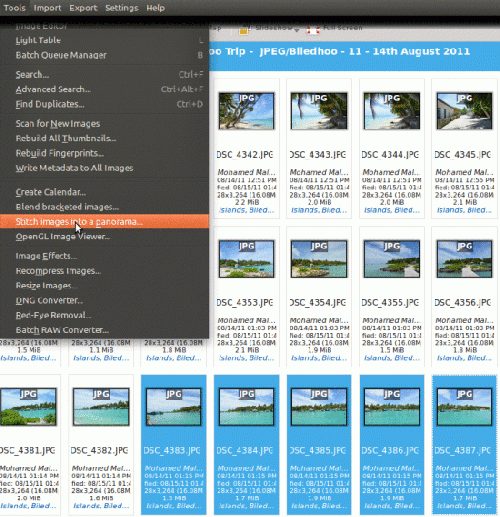
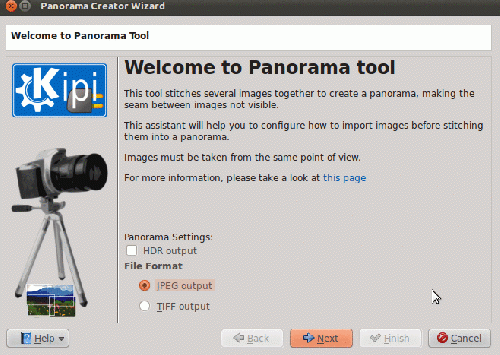
Select any output format that you prefer and click . And this window appears:
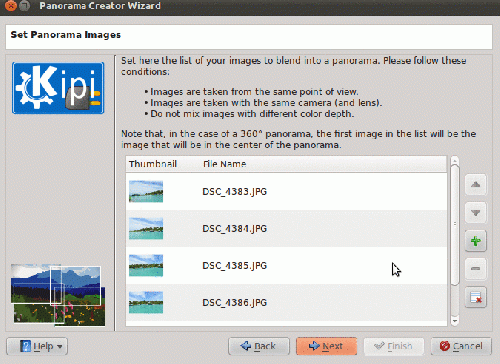
Arrange the images in correct order if they are not, use the up and down arrows, click the to remove any images and click .
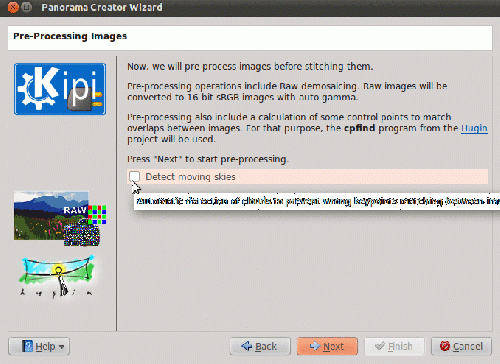
If you want the tool then click the option and press to proceed.
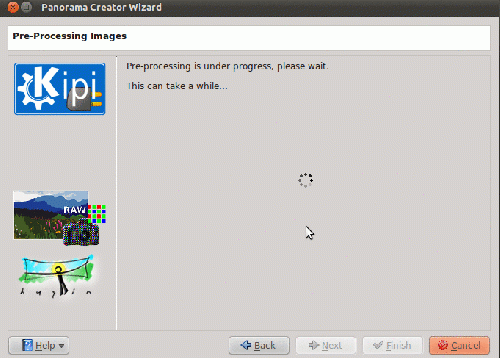
Post processing begins and when it is done click .
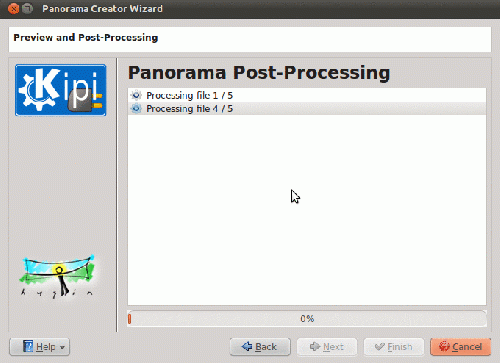
In this window the images are being processed! When done click .
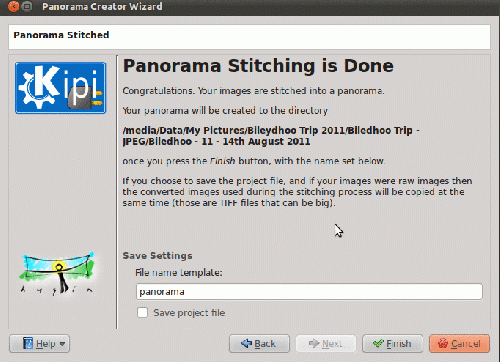
Panorama stitching is now done. If you want you can now save your project. The same project files can be used in hugin, if I'm not mistaken, since this tool uses hugin! Click and you will see the output in the same folder as your original pictures. Here is what I got!

