Systemeinstellungen/Dateizuordnungen
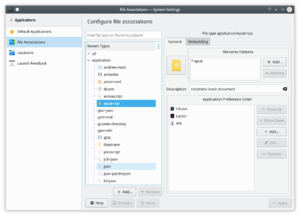 |
Einen vorhanden Dateitypen modifizieren, oder einen neuen hinzufügen |
Der Arbeitsbereich und individuelle Anwendungen erkennen unterschiedliche Dateiformate anhand des Dateityps. Auf diese Weise können unterschiedliche Dateien jeweils bestimmungsgemäß behandelt werden. Mit diesem Einstellungsdialog können Sie für jeden Dateityp festlegen, wie er zu behandeln ist. Er ermöglicht Ihnen auch die Definition neuer Dateitypen, auch können Sie die Erkennung eines bekannten Typs verändern.
Bekannte Dateitypen konfigurieren
In der Liste im linken Fensterbereich finden Sie ein Suchwerkzeug und eine in Gruppen zusammengefasste Liste der bekannten Dateitypen. Um einen Dateityp zu finden, geben Sie entweder einen Teil der Typbezeichung oder ein Suchmuster ins Eingabefeld oben ein.
Sie können die Dateitypenliste auch durchblättern. Erweitern Sie dazu die entsprechende Kategorie und betrachten Sie die einzelnen Dateitypeneinträge. Allerdings sind einzelne Listen recht lang.
Um die Einstellungen für einen Dateityp zu ändern, suchen Sie ihn in der Liste und klicken darauf. Nun sehen Sie rechts im Dialogfenster 2 Registerkarten.
In the tab you can change the icon associated with this type of file by clicking the icon button in the top left of the tab. You can add or remove file name patterns in the list, thereby defining which files are recognized as having this type. The list in the bottom part of the tab names the applications that will show up in the context menu, when you right click on a file of this type. The first application in the list is the one that is used when you left click on the file.
The options in the tab affect how the file type is handled by Konqueror, when it is used as a file manager.
Adding new file types locally
To add a new file type click on the button below the list of file types in the left side of the window. That brings up a dialog where you should select a group from the dropdown list and enter a name in the text field. Then click the button to create your new file type.
Now you can edit the new file type in exactly the same way that you modified an existing file type.
Requesting new file types
The KDE software guesses filetypes using the shared-mime-info database, which is shared with many other software projects. To request a new file type to be added to the database, please, follow the instructions here.


