Okular
¿Qué es Okular?
Okular is a universal document viewer developed by KDE. Okular works on multiple platforms, including but not limited to Linux, Windows, Mac OS X, *BSD, etc.
Puedes seguir el desarrollo en la página web del proyecto.
Antecedentes
El desarrollo comenzó como parte del programa Google's Summer of Code. La descripción del proyecto se encuentra enKDE Developer's Corner.
Okular combines the excellent functionalities of KPDF with the versatility of supporting different kinds of documents, like PDF, Postscript, DjVu, CHM, and others.
La página de formatos compatibles tiene un cuadro que describe con más detalle los formatos compatibles y las características aplicables a cada uno de ellos.
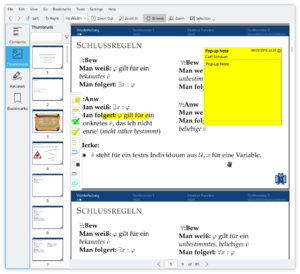
Además de trabajar con muchos formatos, Okular ofrece características como selección de texto, anotaciones, extracción de archivos incrustados en documentos, y muchas otras sorpresas. Puedes ver imágenes de Okular en acción aquí.
Puedes hablar con los desarrolladores y otros usuarios usando IRC, en irc.freenode.org, canal #okular.
If you are interested in contributing to Okular, please contact the team. Programmers and non-coders are welcome all the same.
Consejos y trucos
Reviewing Documents / Annotations
Double clicking on either one of the Review tools (F6) allows you to make multiple annotations without having to reactivate the tool after the first time.
How to keep the annotations you made to the PDF file:
By default, Okular saves annotations in the local data directory for each user. Since KDE 4.9, it's optionally possible to store them directly in a PDF file by choosing , so they can be seen in other PDF viewers. Note that this feature requires Poppler 0.20 or newer for regular PDF documents. If the PDF document you are annotating is encrypted, this feature requires Poppler 0.22 or newer.
