Okular(PDF 文档阅读)
Okular 是神马?
Okular is a universal document viewer developed by KDE. Okular works on multiple platforms, including but not limited to Linux, Windows, Mac OS X, *BSD, etc.
关注 Okular 的开发进展?请移步至Okular 主页。
背景
Okular 的开发起初是 Google编程之夏活动的一部分,项目描述可以在 KDE 开发角找到。
Okular combines the excellent functionalities of KPDF with the versatility of supporting different kinds of documents, like PDF, Postscript, DjVu, CHM, and others.
文档格式操作页面有份图表,详细描述了支持格式以及每种格式支持的功能。
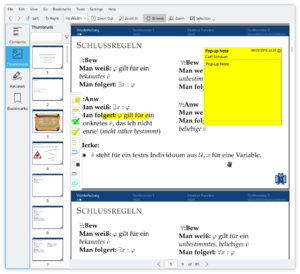
除了支持多种格式外,Okular 也提供像是文本选择、注释、提取嵌入文档里的文件,和其他很多惊讶的特性。Okular 的截图可以在这里找到。
在 irc.freenode.org 的#okular 频道,您能和开发者和其他用户交流。
If you are interested in contributing to Okular, please contact the team. Programmers and non-coders are welcome all the same.
提示和技巧
Reviewing Documents / Annotations
Double clicking on either one of the Review tools (F6) allows you to make multiple annotations without having to reactivate the tool after the first time.
How to keep the annotations you made to the PDF file:
By default, Okular saves annotations in the local data directory for each user. Since KDE 4.9, it's optionally possible to store them directly in a PDF file by choosing , so they can be seen in other PDF viewers. Note that this feature requires Poppler 0.20 or newer for regular PDF documents. If the PDF document you are annotating is encrypted, this feature requires Poppler 0.22 or newer.
