Lokalize
Template:I18n/Language Navigation Bar
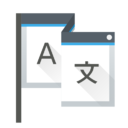 |
Lokalize er lokaliseringsværktøjet til KDE SC 4 |
Erstatter KBabel, som ikke længere udvikles.
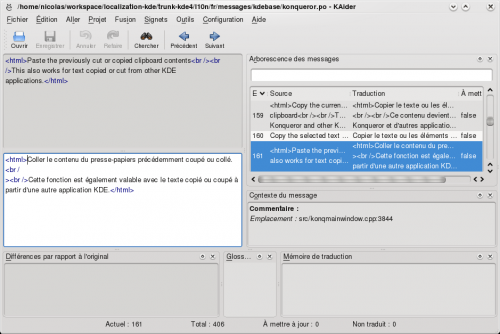
Mere information om Lokalize kan findes på Lokalize's "summer of code"-side
Lokalize under Windows
Installér KDE ved hjælp af kdewin-installer:
http://www.winkde.org/pub/kde/ports/win32/installer/kdewin-installer-gui-latest.exe
Accepter alle forvalg undtagen pakke-listen. Vælg i pakke-listen (alle afhængigheder bliver indsat automatisk). Herefter kan du færdiggøre kdewin-installation.
Tekniske detaljer: you installerer KDE 4.3 på den almindelige måde, og tilføjer så en specielt kompileret udgave af Localize.
Kompilere Lokalize fra KDE trunk
Installer kdelibs headers pakken (for eksample er det kdelibs5-dev i Debian). Herefter:
svn checkout --depth=files svn://anonsvn.kde.org/home/kde/trunk/KDE/kdesdk/
eller
svn checkout --depth=files svn+ssh://[email protected]/home/kde/trunk/KDE/kdesdk
og
cd kdesdk && svn up cmake doc lokalize
mkdir build
cd build
mkdir $HOME/mykde
cmake .. -DCMAKE_INSTALL_PREFIX=$HOME/kde43 -DCMAKE_BUILD_TYPE=RelWithDebInfo
cd lokalize
make -j2
make install
Kør så Lokalize ved hjælp af
$HOME/mykde/bin/lokalize
Tips and tricks
Search in files
TM now keeps track of where each translation pair came from. So when you want to for string in the files on disk, you just drag the directory with those files onto tab (F7) to update TM, wait a minute or two, then type your string into right field of , then press Enter.
Then you click on one of results and this opens appropriate file, on the appropriate entry. When you want to do another search during the same day, you skip the updating step and just type what you're searching for. You can filter TM search results by filename using the field left side of the F7 panel ().
Author
Nick Shaforostoff <shaforostoff AT kde.ru>
