Digikam/Local Contrast/ca: Difference between revisions
(Created page with "Category:Graphics Category:Fotografia/ca Category:Tutorials") |
(Created page with "'''DigiKam''' ofereix diverses característiques que poden millorar les fotos que contenen àrees sota- o sobreexposades. Per exemple, l'eina [[Special:myLanguage/Digikam/Exposur...") |
||
| Line 4: | Line 4: | ||
Aquest article va aparèixer originalment a [http://scribblesandsnaps.wordpress.com/category/software/open-source/ Scribbles and Snaps] i ha estat reproduït amb el permís d'en [[User:Dmitri Popov|Dmitri Popov]]. | Aquest article va aparèixer originalment a [http://scribblesandsnaps.wordpress.com/category/software/open-source/ Scribbles and Snaps] i ha estat reproduït amb el permís d'en [[User:Dmitri Popov|Dmitri Popov]]. | ||
''' | '''DigiKam''' ofereix diverses característiques que poden millorar les fotos que contenen àrees sota- o sobreexposades. Per exemple, l'eina [[Special:myLanguage/Digikam/Exposure_Blending|Fusió de l'exposició]] us permet fusionar múltiples presses amb diferents exposicions en una foto perfectament exposada. Però si només teniu una imatge? En aquest cas, potser voldreu donar-li una oportunita a la característica <menuchoice>Contrast local</menuchoice>. Es basa en l'[http://zynaddsubfx.sourceforge.net/other/tonemapping/ eina LDR tonemapping], que està dissenyada per millorar el rang dinàmic de la foto per reduir el su contrast global i augmentar el contrast local. Ho fa mitjançant la generació d'una versió desaturada i borrosa de la foto. A continuació, fusiona els canals RGB de la foto original amb la imatge borrosa desaturada utilitzant ja sigui la funció <menuchoice>Lineal</menuchoice> o <menuchoice>Potència</menuchoice>. Sona complicat? No us preocupeu, l'eina de <menuchoice>Contrast local</menuchoice> és molt fàcil d'utilitzar, pel que no cal entendre totes les seves complexitats per tal d'obtenir resultats satisfactoris. | ||
[[Image:Digikam_localcontrast.png|thumb|300px|center|Copyright Dmitri Popov]] | [[Image:Digikam_localcontrast.png|thumb|300px|center|Copyright Dmitri Popov]] | ||
Revision as of 11:30, 21 March 2012
Millorar les fotos amb l'eina Contrast local de digiKam
Aquest article va aparèixer originalment a Scribbles and Snaps i ha estat reproduït amb el permís d'en Dmitri Popov.
DigiKam ofereix diverses característiques que poden millorar les fotos que contenen àrees sota- o sobreexposades. Per exemple, l'eina Fusió de l'exposició us permet fusionar múltiples presses amb diferents exposicions en una foto perfectament exposada. Però si només teniu una imatge? En aquest cas, potser voldreu donar-li una oportunita a la característica . Es basa en l'eina LDR tonemapping, que està dissenyada per millorar el rang dinàmic de la foto per reduir el su contrast global i augmentar el contrast local. Ho fa mitjançant la generació d'una versió desaturada i borrosa de la foto. A continuació, fusiona els canals RGB de la foto original amb la imatge borrosa desaturada utilitzant ja sigui la funció o . Sona complicat? No us preocupeu, l'eina de és molt fàcil d'utilitzar, pel que no cal entendre totes les seves complexitats per tal d'obtenir resultats satisfactoris.
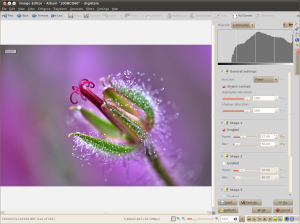
Open the photo you want in the editor and choose -> . The tool lets you apply up to four tonemapping operations called stages. Each stage offers two parameters for you to tweak: and . The former allows you to specify the desaturation level, while the latter lets you adjust the affected areas on the photo. To preview the result, hit the button. Once you are satisfied with the result, press OK to apply the process to the photo.
While the tool may sound like an easy way to fix photos, you should use it with care: sometimes it can do more damage than good, producing unnaturally looking photos.
