Digikam/Contrasto locale
Migliorare le foto con lo strumento Contrasto locale di digiKam
Questo contenuto è originariamente apparso come parte di un blog su Scribbles and Snaps ed è riprodotto con il permesso di Dmitri Popov.
digiKam offre parecchie caratteristiche che possono migliorare le foto contenenti aree sotto o sovraesposte. Per esempio lo strumento Miscela di esposizione ti permette di fondere più foto con differenti esposizioni in una sola foto perfettamente esposta. Ma se hai solo una foto? In questo caso potresti voler provare la funzione È basato sullo strumento LDR Tonemapping che è progettato per migliorare la gamma dinamica della foto riducendo il suo contrasto globale e aumentando il contrasto locale. Lo fa generando una versione desaturata e sfocata della foto. Poi combina i canali RGB della foto originale con l'immagine desaturata e sfocata utilizzando o la funzione o . Suona complicato? Non ti preoccupare, lo strumento è piuttosto semplice da usare, dunque non devi capire tutta la sua complessità per poter raggiungere risultati piacevoli.
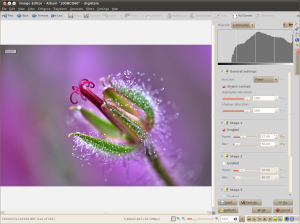
Open the photo you want in the editor and choose -> . The tool lets you apply up to four tonemapping operations called stages. Each stage offers two parameters for you to tweak: and . The former allows you to specify the desaturation level, while the latter lets you adjust the affected areas on the photo. To preview the result, hit the button. Once you are satisfied with the result, press OK to apply the process to the photo.
While the tool may sound like an easy way to fix photos, you should use it with care: sometimes it can do more damage than good, producing unnaturally looking photos.
