Digikam/Miniatures
Com habilitar la càrrega ràpida de miniatures al digiKam
Transcrit des de l'article d'en Mohamed Malik, el 13 de febrer de 2011
Una de les coses que em molestaven durant els primers dies de la utilització de digiKam és que la velocitat de càrrega de les miniatures era lenta, ja que he estat un usuari de Picasa durant molt de temps. Picasa té una velocitat de càrrega de miniatures com cap altre programari de gestió d'imatges. No obstant això és a causa del fet que Picasa és desenvolupat per Google, una companyia multimilionària que té tots els centims del món. No obstant digiKam també pot carregar les miniatures força ràpid, però no tan ràpid com Picasa.
When you install digiKam for the first time it creates two databases, one for images which carries all the information about the images in your library and the second for thumbnails. By default thumbnails are generated as the folders are being accessed. However you can generate the thumbnails by using a few clicks with your mouse.
After installing digiKam and showing it the root folder where you have kept your images, it is very simple. What you need to do is, go to and select the option and it will give you two options.
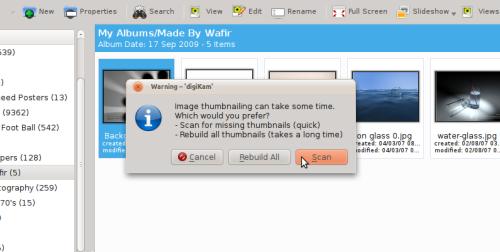
- 1. Scan
- This option will scan for missing thumbnails in your library and generate them. This process is fast
- 2. Rebuild all
- this option scans all the images in your collection and generates the thumbnails – this process is slow and time consuming.
After running one of the above you will feel that the thumbnails are now loaded almost instantly when using digiKam. Doing this is great and it increases the performance of digiKam.
