KSysGuard
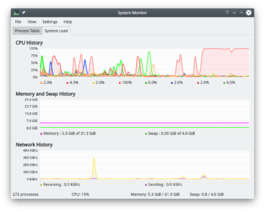 |
Registra y controla los procesos activos en tu sistema |
General
KSysGuard está diseñado para hacer que el control simple de procesos esté disponible a un usuario sin necesidad de configuraciones adicionales - los valores predefinidos normalmente son adecuados. Hay dos hojas de trabajo - la página de , mostrada arriba, y la .
Carga del sistema
La pantalla de tiene tres gráficos, cada uno en representación de las consideraciones de carga: Historia de CPU, Historia de memoria e intercambio, e Historia de red. Si pasas el ratón sobre cada sección podrás ver un análisis detallado junto con una leyenda de colores.
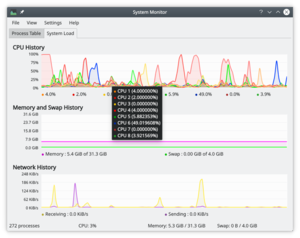 |
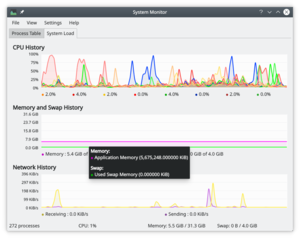 |
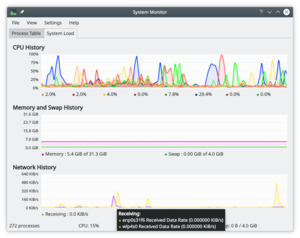 |
La tabla de procesos
The view by default gives you an alphabetical order list of all processes running. Clicking on any column header will make this the sort column. If you have a runaway process you will find the view most useful. You can also elect to see sub-sets of the processes, by owner or program.
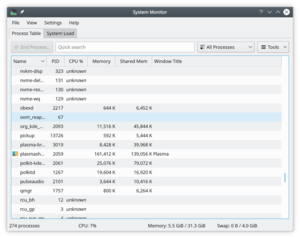 |
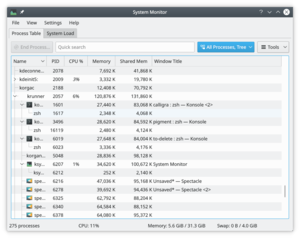 |
Hints and Tips
Ctrl + Esc brings up the Processes part of KSysGuard, which is very helpful when you are trying to find which application is using too many resources.
In KRunner (Alt + F2 or from a right-click on the desktop) there is a tiny icon to the left of the entry bar - it looks like a microwave oven - that also brings up the Process Table.
