KWord/1.5/Manual/FileBar: Difference between revisions
(Created page with '=File Toolbar= The '''File''' toolbar consists of 5 buttons. Each button performs a task from the menubar. Click on that task for more details. center {...') |
No edit summary |
||
| Line 9: | Line 9: | ||
!Button||Command | !Button||Command | ||
|- | |- | ||
|[[Image:Kword_filenew2.png]]||[[KWord/Manual/NewDoc|Open New File]] | |[[Image:Kword_filenew2.png]]||[[KWord/1.5/Manual/NewDoc|Open New File]] | ||
|- | |- | ||
|[[Image:Kword_fileopen.png]]||[[KWord/Manual/RetrieveDoc|Open Saved File]] | |[[Image:Kword_fileopen.png]]||[[KWord/1.5/Manual/RetrieveDoc|Open Saved File]] | ||
|- | |- | ||
|[[Image:Kword_filefloppy.png]]||[[KWord/Manual/SaveDoc]] | |[[Image:Kword_filefloppy.png]]||[[KWord/1.5/Manual/SaveDoc]] | ||
|- | |- | ||
|[[Image:Fileprint.png]]||[[KWord/Manual/PrintDoc|Print File]] | |[[Image:Fileprint.png]]||[[KWord/1.5/Manual/PrintDoc|Print File]] | ||
|- | |- | ||
|[[Image:Fileprint2.png]]||[[KWord/Manual/Menubar#File-.3EPrint_Preview...|Print Preview]] | |[[Image:Fileprint2.png]]||[[KWord/1.5/Manual/Menubar#File-.3EPrint_Preview...|Print Preview]] | ||
|} | |} | ||
Revision as of 16:22, 15 March 2010
File Toolbar
The File toolbar consists of 5 buttons. Each button performs a task from the menubar. Click on that task for more details.
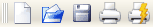
| Button | Command |
|---|---|
| Open New File | |
| Open Saved File | |
| KWord/1.5/Manual/SaveDoc | |
| Print File | |
| Print Preview |
| Prev | Contents | Next |
| The Menubar | The Format Toolbar |
