Kate/ca: Difference between revisions
(Created page with "==PMF==") |
(Updating to match new version of source page) |
||
| (17 intermediate revisions by 2 users not shown) | |||
| Line 2: | Line 2: | ||
==Kate== | ==Kate== | ||
{|class="tablecenter vertical-centered" | {|class="tablecenter vertical-centered" | ||
|[[Image:Kate-screen.png | |[[Image:Kate-screen.png|250px]] ||'''Kate (l'editor de text avançat del KDE), el germà gran de les aplicacions d'edició de text''' | ||
|} | |} | ||
'''Kate''' | '''Kate''' té totes les característiques de '''[[Special:myLanguage/KWrite|KWrite]]''', i molt més. Es tracta d'un editor multi-document o de vista múltiple, el que significa que podeu tenir oberts alhora diversos documents, o podeu tenir diverses vistes del mateix document. | ||
{|class="tablecenter vertical-centered" | {|class="tablecenter vertical-centered" | ||
|[[Image:Kate-modified.png|thumb|250px| | |[[Image:Kate-modified.png|thumb|250px|Avís «Document modificat»]]|| ||El control de documents modificats avisa amb suficient antelació del perill. | ||
|} | |} | ||
==History== | |||
'''Kate''''s | The development of '''Kate''' started in fall 2001 by Christoph Cullmann. The first release was as part of the [https://en.wikipedia.org/wiki/KDE_Software_Compilation KDE Software Compilation] 2.2. In July 2014 Kate started being ported to [https://techbase.kde.org/KF5 KF5]. | ||
* | |||
* | ==Features== | ||
* | |||
* | Entre les moltes característiques del '''Kate''' s'inclouen | ||
* | * Interfície multi-document | ||
* | * Finestra amb pestanyes i divisió de la finestra | ||
* | * Suport per a la codificació i conversió de caràcters | ||
* | * Ressaltat de la sintaxi i emparella els parèntesis | ||
* | * Plegat de codi i text | ||
* | * Sagnat automàtic | ||
* Compleció automàtica | |||
* Selecció per blocs | |||
* Cerca i substitució amb expressions regulars | |||
* Scripts mitjançant JavaScript | |||
* La implementació del projecte està [http://kate-editor.org/2012/11/02/using-the-projects-plugin-in-kate/ documentada aquí] | |||
i molt més | |||
{|class="tablecenter" | {|class="tablecenter" | ||
|[[Image:Kate-ed-latex.png|thumb|250px| | |[[Image:Kate-ed-latex.png|thumb|250px|Editar Latex en el Kate]]|| | ||
|[[Image:KateSQLQuery.png|thumb|250px|Kate | |[[Image:KateSQLQuery.png|thumb|250px|Kate mostra els resultats d'una consulta SQL]]|| | ||
||[[Image:Kate-editing-html.png|thumb|250px| | ||[[Image:Kate-editing-html.png|thumb|250px|Editar la pàgina de projecte d'una font html]] | ||
|} | |} | ||
Visiteu [http://kate-editor.org/ les pàgines del projecte] per més informació. | |||
==PMF== | ==PMF== | ||
;Cap on va el Kate? | |||
:Sovint es pensa que '''Kate''' ha desaparegut, ja que normalment no figura en els repositoris de la distribució. De fet, ara forma part d'un paquet de desenvolupament més gran, pel que haureu d'instal·lar '''kdesdk'''. | |||
;Com puc imprimir amb els números de línia? | |||
:En el diàleg <menuchoice>Impressió</menuchoice> feu clic al botó <menuchoice>Opcions</menuchoice>, escolliu la pestanya <menuchoice>Paràmetres del text</menuchoice> i marqueu la casella de selecció <menuchoice>Imprimeix els números de línia</menuchoice>. | |||
[[Category: | [[Category:Utilitats/ca]] | ||
[[Category: | [[Category:Desenvolupament/ca]] | ||
[[Category: | [[Category:Sistema/ca]] | ||
Latest revision as of 06:50, 2 January 2019
Kate
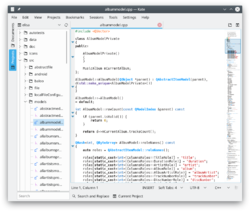 |
Kate (l'editor de text avançat del KDE), el germà gran de les aplicacions d'edició de text |
Kate té totes les característiques de KWrite, i molt més. Es tracta d'un editor multi-document o de vista múltiple, el que significa que podeu tenir oberts alhora diversos documents, o podeu tenir diverses vistes del mateix document.
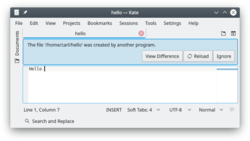 |
El control de documents modificats avisa amb suficient antelació del perill. |
History
The development of Kate started in fall 2001 by Christoph Cullmann. The first release was as part of the KDE Software Compilation 2.2. In July 2014 Kate started being ported to KF5.
Features
Entre les moltes característiques del Kate s'inclouen
- Interfície multi-document
- Finestra amb pestanyes i divisió de la finestra
- Suport per a la codificació i conversió de caràcters
- Ressaltat de la sintaxi i emparella els parèntesis
- Plegat de codi i text
- Sagnat automàtic
- Compleció automàtica
- Selecció per blocs
- Cerca i substitució amb expressions regulars
- Scripts mitjançant JavaScript
- La implementació del projecte està documentada aquí
i molt més
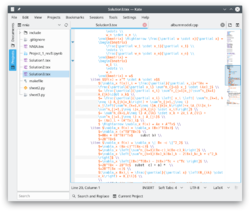 |
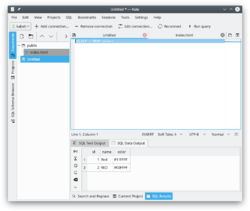 |
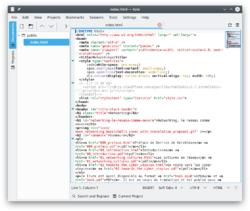 |
Visiteu les pàgines del projecte per més informació.
PMF
- Cap on va el Kate?
- Sovint es pensa que Kate ha desaparegut, ja que normalment no figura en els repositoris de la distribució. De fet, ara forma part d'un paquet de desenvolupament més gran, pel que haureu d'instal·lar kdesdk.
- Com puc imprimir amb els números de línia?
- En el diàleg feu clic al botó , escolliu la pestanya i marqueu la casella de selecció .
