Okular/zh-cn: Difference between revisions
m (Created page with "==背景==") |
m (Created page with "Okular 将对多种不同类型文档,像是 PDF,Postscript,DjVu,CHM 和其他类型的支持与 KPDF 的优秀功能相结合。") |
||
| Line 14: | Line 14: | ||
Its development began as part of Google's Summer of Code program. The description of the project can be found [http://developer.kde.org/summerofcode/okular.html here]. | Its development began as part of Google's Summer of Code program. The description of the project can be found [http://developer.kde.org/summerofcode/okular.html here]. | ||
Okular | Okular 将对多种不同类型文档,像是 PDF,Postscript,DjVu,CHM 和其他类型的支持与 [[Special:myLanguage/KPDF|KPDF]] 的优秀功能相结合。 | ||
The [http://okular.kde.org/formats.php document format handlers page] has a chart describing in more detail the supported formats and the features supported in each of them. | The [http://okular.kde.org/formats.php document format handlers page] has a chart describing in more detail the supported formats and the features supported in each of them. | ||
Revision as of 14:52, 13 October 2010
What is Okular?
 |
Okular 是 KDE SC 4.x 的统一文档查看器。 |
点主页查看这个项目的开发状况。
背景
Its development began as part of Google's Summer of Code program. The description of the project can be found here.
Okular 将对多种不同类型文档,像是 PDF,Postscript,DjVu,CHM 和其他类型的支持与 KPDF 的优秀功能相结合。
The document format handlers page has a chart describing in more detail the supported formats and the features supported in each of them.
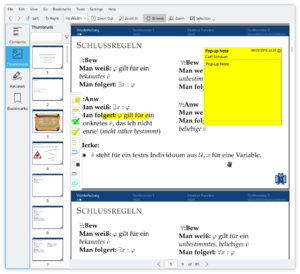
As well as supporting many formats, Okular offers such features as text selection, annotation, extraction of files embedded within a document, and many other surprises. Screenshots of Okular in action can be seen here.
You can talk to developers and other users on IRC, irc.freenode.org, channel #okular.
If you are interested in contributing to Okular, please contact the team. Programmers and non-coders alike are welcome.
Hints and Tips
In this forum topic a user stated that Okular could not print PDFs. The problem was traced to a corrupt ~/.cups/lpoptions. Renaming this file allows Okular to rebuild it, after which he had no more problem printing PDFs.
