Kate/zh-tw: Difference between revisions
Appearance
m Created page with "==Kate==" |
Updating to match new version of source page |
||
| (16 intermediate revisions by 2 users not shown) | |||
| Line 2: | Line 2: | ||
==Kate== | ==Kate== | ||
{|class="tablecenter vertical-centered" | {|class="tablecenter vertical-centered" | ||
|[[Image:Kate-screen.png | |[[Image:Kate-screen.png|250px]] ||'''Kate(KDE 高階文本編輯器),文字編輯器的大姐''' | ||
|} | |} | ||
'''Kate''' | '''Kate''' 擁有'''[[Special:myLanguage/KWrite|KWrite]]'''所有的功能,外加更多其他的。它是一個多文件或多檢視編輯器,意思是你可以同時打開多個文件或是對同個文件使用多種檢視。 | ||
{|class="tablecenter vertical-centered" | {|class="tablecenter vertical-centered" | ||
|[[Image:Kate-modified.png|thumb|250px|" | |[[Image:Kate-modified.png|thumb|250px|"文檔修改" 警告]]|| ||會監控文檔修改情況并提示危險警告。 | ||
|} | |} | ||
==History== | |||
The development of '''Kate''' started in fall 2001 by Christoph Cullmann. The first release was as part of the [https://en.wikipedia.org/wiki/KDE_Software_Compilation KDE Software Compilation] 2.2. In July 2014 Kate started being ported to [https://techbase.kde.org/KF5 KF5]. | |||
==Features== | |||
'''Kate''''s many features include | '''Kate''''s many features include | ||
| Line 22: | Line 27: | ||
* Regular Expression find and replace | * Regular Expression find and replace | ||
* Scriptable using JavaScript | * Scriptable using JavaScript | ||
* Project support [http://kate-editor.org/2012/11/02/using-the-projects-plugin-in-kate/ documented here] | |||
and much more | and much more | ||
{|class="tablecenter" | {|class="tablecenter" | ||
|[[Image:Kate-ed-latex.png|thumb|250px| | |[[Image:Kate-ed-latex.png|thumb|250px|Kate 編輯 Latex]]|| | ||
|[[Image:KateSQLQuery.png|thumb|250px|Kate 顯示 SQL 語句結果]]|| | |||
||[[Image:Kate-editing-html.png|thumb|250px|編輯項目html原始文件]] | |||
|} | |} | ||
訪問[http://kate-editor.org/ 專案首頁]瞭解更多資訊 | |||
==FAQ== | ==FAQ== | ||
;Where did Kate go? | |||
:It is often thought that '''Kate''' is missing, as it is usually not listed in distribution repositories. In fact it is now part of a larger development package, so you must install '''kdesdk'''. | |||
;How can I print out with Line Numbers? | |||
:In the <menuchoice>Print</menuchoice> dialog click on the <menuchoice>Options</menuchoice> button, choose the <menuchoice>Text Settings</menuchoice> tab and tick the <menuchoice>Print line numbers</menuchoice> box. | |||
[[Category: | [[Category:工具/zh-tw]] | ||
[[Category: | [[Category:開發/zh-tw]] | ||
[[Category: | [[Category:系統/zh-tw]] | ||
Latest revision as of 06:50, 2 January 2019
Kate
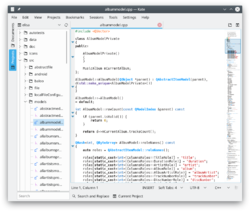 |
Kate(KDE 高階文本編輯器),文字編輯器的大姐 |
Kate 擁有KWrite所有的功能,外加更多其他的。它是一個多文件或多檢視編輯器,意思是你可以同時打開多個文件或是對同個文件使用多種檢視。
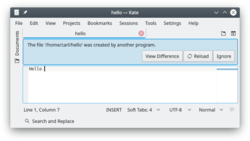 |
會監控文檔修改情況并提示危險警告。 |
History
The development of Kate started in fall 2001 by Christoph Cullmann. The first release was as part of the KDE Software Compilation 2.2. In July 2014 Kate started being ported to KF5.
Features
Kate's many features include
- Multi-Document Interface
- Window tabbing and window splitting
- Character encoding support and conversion
- Syntax highlighting and bracket matching
- Code and text folding
- Auto-indentation
- Auto-completing
- Block selection
- Regular Expression find and replace
- Scriptable using JavaScript
- Project support documented here
and much more
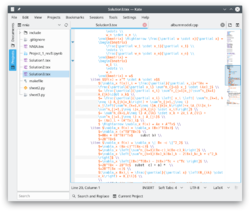 |
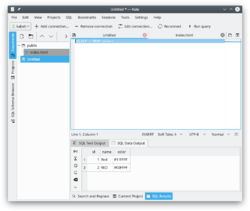 |
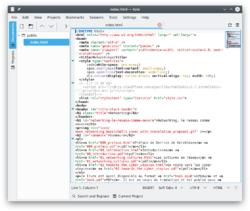 |
訪問專案首頁瞭解更多資訊
FAQ
- Where did Kate go?
- It is often thought that Kate is missing, as it is usually not listed in distribution repositories. In fact it is now part of a larger development package, so you must install kdesdk.
- How can I print out with Line Numbers?
- In the dialog click on the button, choose the tab and tick the box.
