Digikam/Thumbnails/da: Difference between revisions
Importing a new version from external source |
Importing a new version from external source |
||
| Line 4: | Line 4: | ||
Fra Mohamed Maliks blog, 13. februar 2011 | Fra Mohamed Maliks blog, 13. februar 2011 | ||
En af de ting, der generede mig de første par dage, hvor jeg brugte '''digiKam''' var, at indlæsningen af miniaturer tog lang tid i forhold til, hvad jeg havde været vant til i '''Picasa'''. '''Picasa''' indlæser miniaturer hurtigere end noget andet billedbehandlingsprogram. Det skyldes selvfølgelig, at '''Picasa''' er udviklet af et stort firma med masser af penge. Ikke desto mindre kan '''digiKam''' også indlæse miniaturer ganske hurtigt, men er stadig ikke så hurtigt som '''Picasa'''. | |||
When you install '''digiKam''' for the first time it creates two databases, one for images which carries all the information about the images in your library and the second for thumbnails. By default thumbnails are generated as the folders are being accessed. However you can generate the thumbnails by using a few clicks with your mouse. | When you install '''digiKam''' for the first time it creates two databases, one for images which carries all the information about the images in your library and the second for thumbnails. By default thumbnails are generated as the folders are being accessed. However you can generate the thumbnails by using a few clicks with your mouse. | ||
Revision as of 07:08, 3 March 2011
Hvordan man kan aktivere hurtig indlæs af miniaturer i digiKam
Fra Mohamed Maliks blog, 13. februar 2011
En af de ting, der generede mig de første par dage, hvor jeg brugte digiKam var, at indlæsningen af miniaturer tog lang tid i forhold til, hvad jeg havde været vant til i Picasa. Picasa indlæser miniaturer hurtigere end noget andet billedbehandlingsprogram. Det skyldes selvfølgelig, at Picasa er udviklet af et stort firma med masser af penge. Ikke desto mindre kan digiKam også indlæse miniaturer ganske hurtigt, men er stadig ikke så hurtigt som Picasa.
When you install digiKam for the first time it creates two databases, one for images which carries all the information about the images in your library and the second for thumbnails. By default thumbnails are generated as the folders are being accessed. However you can generate the thumbnails by using a few clicks with your mouse.
After installing digiKam and showing it the root folder where you have kept your images, it is very simple. What you need to do is, go to and select the option and it will give you two options.
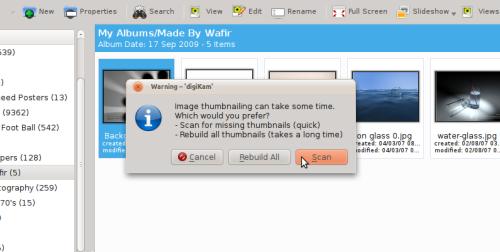
- 1. Scan
- This option will scan for missing thumbnails in your library and generate them. This process is fast
- 2. Rebuild all
- this option scans all the images in your collection and generates the thumbnails – this process is slow and time consuming.
After running one of the above you will feel that the thumbnails are now loaded almost instantly when using digiKam. Doing this is great and it increases the performance of digiKam.
