Kontact/zh-cn: Difference between revisions
Updating to match new version of source page |
Updating to match new version of source page |
||
| Line 35: | Line 35: | ||
::*适合Kontact使用者和开发人员的频道 - #kontact | ::*适合Kontact使用者和开发人员的频道 - #kontact | ||
{{KontactInstall|Kontact}} | |||
== More Information == | |||
* [https://kontact.kde.org/ Kontact website] | |||
* [https://docs.kde.org/index.php?language=en&package=pim All the manuals for KDE PIM] | |||
[[Category:办公/zh-cn]] | [[Category:办公/zh-cn]] | ||
Revision as of 00:10, 31 January 2019
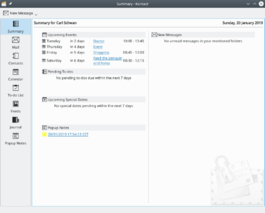 |
Kontact is the integrated Personal Information Manager of KDE, but can be used with other systems as well.
It supports email, address books, calendars, tasks, news feeds and much more. |
The Kontact suite is the powerful PIM solution of KDE that handles your email, agenda, contacts and other 'personal' data together in one place. Kontact delivers innovations to help you manage your communications more easily, organize your work faster and work together more closely, resulting in more productivity and efficiency in digital collaboration.
组件
KDE的Kontact支持各种各样的群组服务器。当使用那些服务器,你的工作组可以访问不同的功能,列如共享的电子邮件文件夹,群组任务清单,日历共享,共享地址簿和会议安排。
Kontact 通过图形前端连接到后端工作,特殊的 '代理'组件(比如说 facebook agent)将新的数据整合进现有的数据集合(比如说联系人,新闻),良好的扩展架构使得新的代理组件非常容易开发。
These programs together form Kontact:
- Akregator - Read your favorite feeds
- KAddressBook - Manage your contacts
- KMail - Mail client
- KNotes - Sticky notes for your Desktop
- KOrganizer - Calendar and scheduling, Journal
- Summary - Summary screen in Kontact
- KJots - Your ideas organized in a Notebook
寻求帮助
Documentation for Kontact is available here.
The KDE community forum is here.
这里有一份邮件列表
- kdepim-users - for users of the KDE PIM applications (Kontact, KAddressBook, KMail, KOrganizer, ...) subscribe to kdepim-users archive of kdepim-users. A team of developers and users aim to give answers as quickly as possible
对于紧急的求助,可以去 Freenode 的 IRC 频道。
- 适合Kontact使用者和开发人员的频道 - #kontact
Download
Kontact is available in all major Linux distribution repositories, as tarballs, and soon a Flatpak version will also be available. Ancient versions were compatible with Windows, the Kontact team is looking for help to improve Windows support. For more information look at the Kontact download page.

