Okular/fr: Difference between revisions
ChristianW (talk | contribs) No edit summary |
ChristianW (talk | contribs) Created page with "== Version pour les mobiles ==" |
||
| Line 22: | Line 22: | ||
Si vous êtes intéressé pour contribuer à '''Okular''', veuillez [https://okular.kde.org/contact.php contacter l'équipe]. Les programmeurs comme les non-programmeurs sont les bienvenus au même titre. | Si vous êtes intéressé pour contribuer à '''Okular''', veuillez [https://okular.kde.org/contact.php contacter l'équipe]. Les programmeurs comme les non-programmeurs sont les bienvenus au même titre. | ||
== | == Version pour les mobiles == | ||
Okular has a mobile version since version 0.16 release in February 2013 <ref>[https://okular.kde.org/news.php Release information]</ref>. The first version was based on the [https://community.kde.org/Plasma/Active active] framework. The mobile viewer was then ported to Kirigami in 2016 by Marco Martin<ref>[https://phabricator.kde.org/R223:eb1f73800e83b11e4a5ae93ac069893aa88f0eaa Commit port mobile version from plasma-framework to kirigami]</ref> and finally to Kirigami2 in 2017<ref>[https://phabricator.kde.org/R223:caf8820cf773316ce41d9a8c1f7357b3ffc3ef86 Commit port mobile version from kirigami to kirigami2]</ref>. | Okular has a mobile version since version 0.16 release in February 2013 <ref>[https://okular.kde.org/news.php Release information]</ref>. The first version was based on the [https://community.kde.org/Plasma/Active active] framework. The mobile viewer was then ported to Kirigami in 2016 by Marco Martin<ref>[https://phabricator.kde.org/R223:eb1f73800e83b11e4a5ae93ac069893aa88f0eaa Commit port mobile version from plasma-framework to kirigami]</ref> and finally to Kirigami2 in 2017<ref>[https://phabricator.kde.org/R223:caf8820cf773316ce41d9a8c1f7357b3ffc3ef86 Commit port mobile version from kirigami to kirigami2]</ref>. | ||
Revision as of 12:36, 24 February 2019
Qu'est-ce qu'Okular ?
Okular est un visualiseur de documents universel développé par KDE. Okular fonctionne sur plusieurs plates-formes, y compris, mais sans s'y limiter, Linux, Windows, Mac OS X, *BSD, etc.
Vous pouvez suivre le développement sur la page d'accueil du projet.
Contexte
Its development began as part of Google's Summer of Code program. The description of the project can be found at KDE Developer's Corner.
Okular combine les fonctionnalités excellentes de KPDF avec la possibilité de prendre en charge différentes sortes de documents, tels que PDF, Postscript, DjVu, CHM, et d'autres.
The document format handlers page has a chart describing in more detail the supported formats and the features supported in each of them.
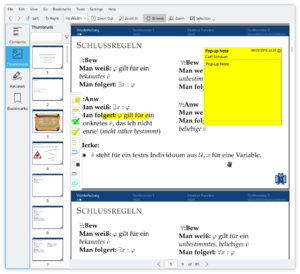
As well as supporting many formats, Okular offers such features as text selection, annotation, extraction of files embedded within a document, and many other surprises. Screenshots of Okular in action can be seen here.
Vous pouvez parler aux développeurs et aux autres utilisateurs sur IRC, irc.freenode.org canal #okular.
Si vous êtes intéressé pour contribuer à Okular, veuillez contacter l'équipe. Les programmeurs comme les non-programmeurs sont les bienvenus au même titre.
Version pour les mobiles
Okular has a mobile version since version 0.16 release in February 2013 [1]. The first version was based on the active framework. The mobile viewer was then ported to Kirigami in 2016 by Marco Martin[2] and finally to Kirigami2 in 2017[3].
The mobile version doesn't support all features from the desktop version, but provide better touch support and a mobile interface.
You can test the mobile version in your PC by entering
okularkirigami
in your terminal. A nightly android version is also available at the KDE binary factory.
Trucs et astuces
Révision de documents / Annotations
Double-clicking on either one of the Review tools (F6) allows you to make multiple annotations without having to reactivate the tool after the first time.
Comment garder les annotations que vous avez faites dans le fichier PDF :
Par défaut, Okular range les annotations dans le répertoire data local de chaque utilisateur. Depuis KDE 4.9, on peut d'une manière facultative, les sauvegarder directement dans un fichier PDF en choisissant , afin qu'elles puissent être lues par d'autres visionneuses de PDF. Notez que cette fonction nécessite Poppler 0.20, ou plus récent, pour les documents PDF usuels. Si le document PDF que vous annotez est crypté, cette fonction nécessite Poppler 0.22 ou plus récent.
DRM
By default, Okular follows the PDF specification and don't allow copying text from DRM protected files. However, there is an option in the settings to disable DRM limitations in
There was a small controversy in the Debian bug tracker a long time ago, about the default choice to Obey DRM limitations[4][5]. The choice was then explained by an Okular/KPdf developer[6].
PDF Signature and certificate
Okular can verify if a PDF certificate is valid. But you can not yet create a new signature. See the release note for more information.
Autres informations
- Official KDE documentation
- Okular website
- Okular API documentation
- Okular phabricator project
- Okular git repository



