Kdenlive: Difference between revisions
m added BreadCrumbs |
Marked this version for translation |
||
| Line 1: | Line 1: | ||
<languages /> | <languages /> | ||
<translate> | <translate> | ||
<!--T:1--> | |||
{{MultiBreadCrumbs|1=Kdenlive}} | {{MultiBreadCrumbs|1=Kdenlive}} | ||
{|class="tablecenter vertical-centered" | {|class="tablecenter vertical-centered" | ||
|[[Image:Kdenlivedark.jpg|380px|thumb|Kdenlive 15.12's dark skin]] | |[[Image:Kdenlivedark.jpg|380px|thumb|Kdenlive 15.12's dark skin]] | ||
Revision as of 04:56, 19 August 2020
Home » Applications » Multimedia » Kdenlive
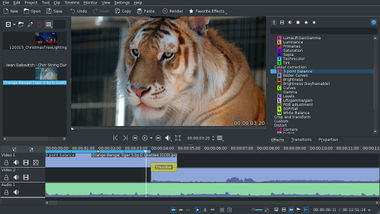 |
Kdenlive is a feature-rich non-linear video editor:
- Supports a wide range of old as well as modern webcams, cameras and camcorders
- Multi-track format allows interleaving of video and sound
- Auto-save and undo support
- Audio files, in multi-track, can be cut to tight synchronisation with your video
- A wide range of effects and transitions are included and can be customized
- Wide range of supported codecs for both input and output: DV (PAL/NTSC), MPEG2 (PAL/NTSC/HDV), Flash FLV, WMV, AVCHD (HDV), H.264, H.265, WebM (VP8, VP9), lossless ProRes, MP3, AC3, OGG Vorbis, FLAC and more
History
The Kdenlive project started in 2002 by Jason Wood.
The port to KDE4 started in 2008[1] by Jean-Baptiste Mardelle. This was an almost complete rewrite from the KDE3 version, that wasn't originally made to work with MLT. The KDE4 rewrite was finished in November 2008, with the release of Kdenlive 0.7[2]
During the Randa meeting in August 2014, Kdenlive developers discussed the possibility to make Kdenlive an official KDE project.[3].
In 2017, the development team of Kdenlive started a big refactoring of the timeline feature[4]. The refactoring moves the timeline feature to QML and allows better code maintainability. The refactoring ended in April 2019 with a sprint in Lyon[5].
Screenshot
Some screenshot
Learn Kdenlive with:
- QuickStart for a short hands-on tutorial.
- Manual for elaborate description of Kdenlive.
- Tutorials mostly for learning specific tools or effects.
- kdenlivetutorials.com contains many tutorials.
Getting involved
Get involved by contributing to this documentation, joining the community wiki and reporting issues.
Press coverage
Kdenlive has made appearances in the tech press:
- 2009-10-15 Linux Journal wrote a comprehensive review, which ended with the verdict "There's a lot to like about Kdenlive, and I like it a lot. Its feature set is full enough to satisfy basic desktop video production needs, and its workflow is uncomplicated and easy to learn."
Installation/Download
Kdenlive is available in multiple GNU/Linux distribution repositories, but also as Appimage, Flatpack and Snap. Kdenlive is also available for Windows and old version are also available for MacOS. For more information consult the Kdenlive download page.
You can also directly compile from source, in this case consult the developer wiki for Linux build and this blog post for Windows build.




