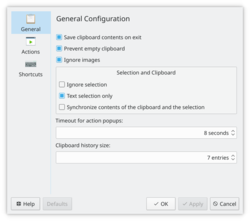Klipper/ca: Difference between revisions
Appearance
Created page with "== Guia d'aprenentatge ==
* Com cercar en els llistins telefònics utilitzant Klipper" |
Created page with "== Enllaços externs ==
* http://linux-blog.org/make-klipper-work-for-you/" |
||
| Line 23: | Line 23: | ||
* [[Special:myLanguage/Klipper/How_to_search_in_phone_books_using_Klipper|Com cercar en els llistins telefònics utilitzant Klipper]] | * [[Special:myLanguage/Klipper/How_to_search_in_phone_books_using_Klipper|Com cercar en els llistins telefònics utilitzant Klipper]] | ||
== | == Enllaços externs == | ||
* http://linux-blog.org/make-klipper-work-for-you/ | * http://linux-blog.org/make-klipper-work-for-you/ | ||
[[Category:Utilities]] | [[Category:Utilities]] | ||
[[Category:System]] | [[Category:System]] | ||
Revision as of 16:18, 1 July 2011
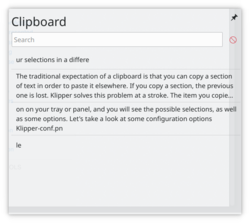 |
Klipper és el vostre porta-retalls amb esteroides. |
The traditional expectation of a clipboard is that you can copy a section of text in order to paste it elsewhere. If you copy a section, the previous one is lost. Klipper solves this problem at a stroke. The item you copied last will still be the default one to be pasted, but others will have been stored in a buffer, so you can choose to paste your selections in a different order. Even the number of items stored in the buffer can be configured! Click on the icon on your tray or panel, and you will see the possible selections, as well as some options. Let's take a look at some configuration options.
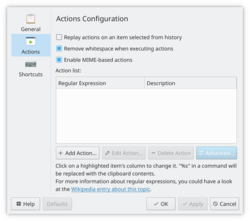 |
If you write scripts or work in programming this section is for you. Actions based on regular expressions can be set here. |
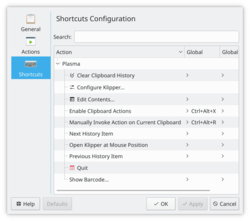 |
Here you can customise existing shortcuts. It is not possible at the moment to make additional ones |
The Handbook is available from the Help menu item.