Plasma/Kickoff/zh-cn: Difference between revisions
Created page with "=== “最近使用”选项卡 ===" |
Created page with "在<menuchoice>计算机</menuchoice>选项卡中,你会找到一些系统程序的快捷方式(就像系统设置)、你最爱的位..." |
||
| Line 46: | Line 46: | ||
在<menuchoice>计算机</menuchoice>选项卡中,你会找到一些系统程序的快捷方式(就像[[Special:myLanguage/System_Settings|系统设置]])、你最爱的位置(通过[[Special:myLanguage/Dolphin|Dolphin]]设置)以及可用的储存媒介。就像前几条一样,右键就会获得更多选项:<menuchoice>添加到桌面</menuchoice>或者是添加到[[Special:myLanguage/Plasma/Panels|面板]]。 | |||
Revision as of 14:49, 9 February 2012
Kickoff 程序启动器
Kickoff是Plasma桌面默认的应用程序启动器。默认配置下它位于底端面板的最左端。除了打开应用程序外,它还可以打开电脑上的一些位置、你最近使用过的文档以及结束KDE会话的选项。
Kickoff 可以轻易的切换到传统的程序菜单模式,右键菜单图标,选择。当然,如果你那样做的话就没法享受到 Kickoff 的搜索框。
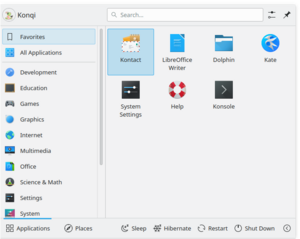 |
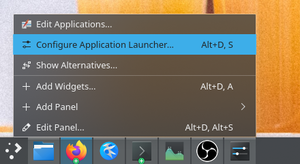 |
 |
打开 Kickoff
要打开 Kickoff,只需轻点Plasma桌面右下角(通常情况下是此位置)的按钮。在 Kickoff 的顶部你会看见搜索框,在底部你会看见五个选项卡: ,,, 以及 。你所选的选项卡的内容会在中间显示。被隐藏的内容通过滚动菜单即可显示。你也可以调整 Kickoff 的大小:用你的鼠标指针抓住 Kickoff 的右上角(光标会变为双箭头光标)并移动来改变大小。
“收藏夹”选项卡
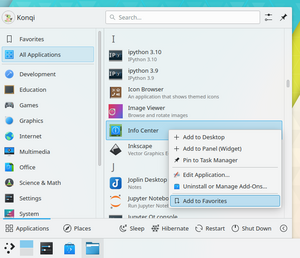 |
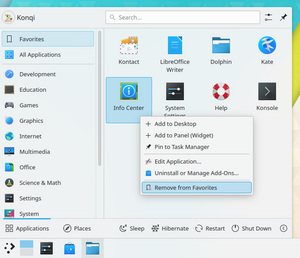 |
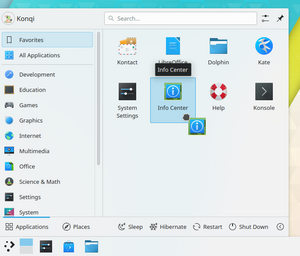 | |
此选项卡可以打开一些您最常用的应用程序。当然你也可以将其调整为你所需的应用程序。抓住一项并把它放到另外的位置来调整顺序。右键点击一项会提供更多的选项:你能这一项,添加到或者也可。
“应用程序“选项卡
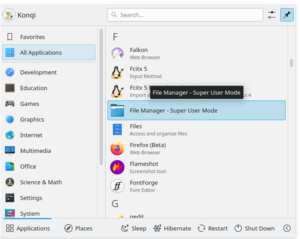
此选项卡可以打开你所有已安装的程序。他们以像或之类的类别分类。点击一个类别便可查看在此类别中有哪些应用程序。要回到主菜单,单击应用程序列表左侧的后退按钮。在一个应用程序上点击右键会提供更多选项:,或者。
“计算机”选项卡
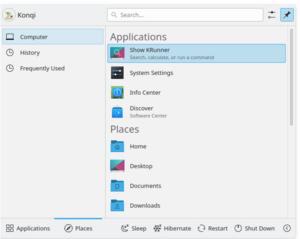
在选项卡中,你会找到一些系统程序的快捷方式(就像系统设置)、你最爱的位置(通过Dolphin设置)以及可用的储存媒介。就像前几条一样,右键就会获得更多选项:或者是添加到面板。
“最近使用”选项卡
Your recently-used applications and documents are presented on this tab. Note that only applications launched via Kickoff are taken into account for this list. A right-click on an entry brings you the usual context menu with copy options and additional options to clear the recently used history.
The Leave Tab

This tab gives you several options to leave your KDE session or shutdown your computer.
Search Field
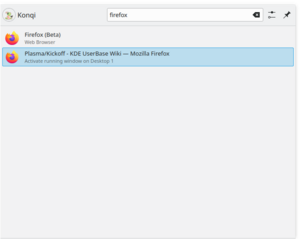 |
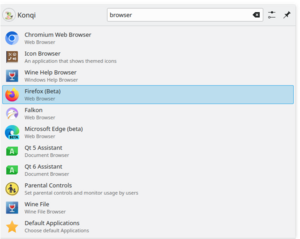 |
Instead of browsing through all the tabs and categories you can simply enter a search term. The search field has focus when opening the menu, so you can simply start typing. The search will not only match against applications names, but also against their description. So if you need a browser, but don't know the name of the installed browsers, simply type "browser" in the search field. This should result in a list of all available browsers.
Add to Desktop and Panel
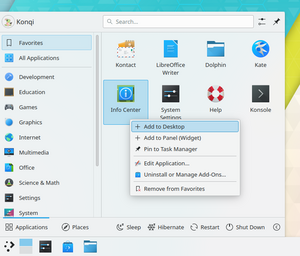 |
 |
All program items and categories can be added to desktop and panel, right click and select
Alternative Application Launchers
Besides Kickoff, other application launchers are available which may fit your needs better. See the page Plasma application launchers for more details.
