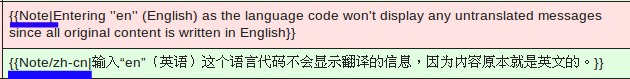Перевод страницы
Доступные инструменты
- На странице посвященной процессу перевода описаны приемы перехода на новую систему перевода.
Процедура
- Попросите добавить вас в группу переводчиков:
- Выберите пункт Создать запись переводчика на боковой панели.
- Откройте страницу редактирования (значок
 ) и укажите ваше имя пользователя, язык, которым вы будете переводить и то, намерены ли вы переводить в режиме без соединения с интернетом.
) и укажите ваше имя пользователя, язык, которым вы будете переводить и то, намерены ли вы переводить в режиме без соединения с интернетом. - Выберите пункт , чтобы сохранить данные.
- После добавления вашего пользователя в группу (вам должно поступить оповещения по электронной почте) нажмите Начало перевода на боковой панели.
- Если выбран английский язык интерфейса UserBase и на странице не показано ни одной ссылки для перевода, укажите код языка, которым вы будете переводить в поле и нажмите кнопку .
- Нажмите в списке страницу, которую вы хотите перевести.
- На странице перевода выберите в первом раскрывающемся списке пункт или пункт , если хотите улучшить качество перевода.
- Проверьте, правильно ли указан код языка.
- В разделе нажмите на ссылку слева от сообщения, которое вы хотите перевести.
- Укажите перевод. Аналогичные переводы из памяти переводов будет показано выше, но ваше мнение важнее догадки системы.
- Click on to continue with the next message or to save the translation if you wish to stop working.
Подсказки и указания
Команды добавления изображений
Типичным примером является [[Image:Plasma-kickoff.jpg|right|160px]]. Это команда добавления изображения. Если вы не намерены добавлять локализованную версию изображения, не меняйте в этой команде ничего.
Категории
Здесь слово "Category" является системной командой, его не следует переводить. Например, [[Category:Administration]] должно быть переведено так: [[Category:Administrasi/id]]
For consistency, we have lists of approved translations of categories, and ask you to use them. You can find one suited to your language linked from Translation_Help_Needed. If there are any blanks in your table, feel free to add a suitable translation.
Links to other pages on UserBase
These take the form [[Special:myLanguage/Other page|link text]] The link should remain untranslated, whereas the link text should always be translated. If no link text is present, please add a suitable (translated) link text. Note, that this also goes for subpage links, ie. links of the form [[Special:myLanguage/Page#Section|link text]].
Note: "myLanguage" will try to load the translated version of the link in the language you have set in your user preferences. If it fails to load it will just load the English original, so it is safe to use it for any internal link.
Links to external sites
These take the form [http://example.com link text] Like the internal links, retain the actual link and translate the link text.
Links in the Sidebar
Instructions for translating those sidebar links can be found at Modifying_the_Sidebar#Translating_Sidebar_Items
Info-boxes
These generally consist of a header word "Information" or "Note" and an editable information text. If the word "Information" is not in your language, you may need a localized version of the template.
The following pictures show the result:
Before: 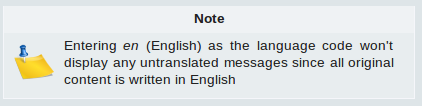 |
After: 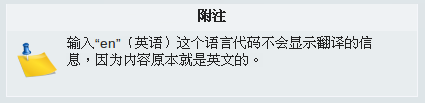 |
Translated units are marked as fuzzy
Sometimes it may happen that you have translated a page, but the translation is marked as incomplete. Certain errors in the markup of the original page can cause this. The most common type of error is the appearance of unbalanced brackets or parentheses. The translation system requires that all opening brackets ('[', '{' or '(' ) have a matching closing bracket (']', '}' or ')' ) in the same translation unit, otherwise the translation is considered incomplete.
The same rule is not enforced by the wiki software, so it is easy for writers to miss those mistakes. If a bracket character is simply missing, just add it. However, sometimes the bracketed content extends over more than one translation unit, so that the matching closing bracket is in later unit. In this case you need to balance brackets in both units, but you can't simply add bracket characters without changing the meaning or formatting, so you must must comment out the added bracket character, like this
<!--}}-->{{Info|1=Beginning of long info box...
and in a later unit
...end of long info box}}<!--{{-->
If the offending bracket is part of a smiley, you can replace it with an emoticon icon. For the standard smiley, :-), you can use the template {{Smiley}}
Please also correct the original page so other translators won't have the same problem, or leave a message on the discussion page.
Language Statistics discrepancies
You may notice some slight discrepancy between the percentages stated on your LanguageStats page and the percentage on the language bar. This is normal. LanguageStats compares only the number of messages that are untranslated or outdated. The language bar statistic tries to be more intelligent. For instance, in one page (100 messages) 8 messages had a small (re-branding-releated) change, in each case, a single word was involved. There was 8% difference between the two statistics, since it was a substantial proportion of the messages, but a small proportion of the whole translation.
If you use the Chromium browser....
Be aware that there seems to be some sort of caching problem on the Chromium browser. I have noticed that even with forced refreshes, sometimes statistics do not show up as they should (I have seen other things affected, too), yet if I open the same page in Firefox I see the correct stats.