Was ist KDE
Möglicherweise haben Sie KDE das erste Mal installiert oder Sie haben sich nach längerem wieder dazu entschlossen, KDE zu nutzen. Vielleicht beabsichtigen Sie aber auch, KDE zukünftig zu nutzen, und möchten zunächst herausfinden, was KDE ist.
Eine internationale Gemeinschaft
KDE is more than just software. It is a community made up of programmers, translators, contributors, artists, writers, distributors, and users from all over the world. Our international team is committed to creating the best free software for the desktop and mobile. And not only contributors, but users and fans of KDE software can be found throughout the entire globe, giving help to other users, spreading the news, or just simply enjoying the experience.
Desktop-Umgebung

Wie der Namen schon sagt, startete KDE oder das K Desktop-Environment(K Desktop-Umgebung) ursprünglich als eine Desktop-Umgebung. Im Laufe der Zeit entwickelte sich KDE zu einem internationalem Team, das freie Open Source Software entwickelt.
What this means in practice is that the many programs from the KDE community work together to give you the best possible computing experience. Does that mean you can't use a KDE application if you don't use the KDE desktop? Not at all. With the help of one or two extra libraries the applications can be used on almost any Linux desktop. What's more, increasingly that software runs on a variety of other platforms. You can now find many KDE applications running under Windows and Mac OS or other devices such as smartphones and tablets.
There are a variety of programs to suit any user's needs, from simple yet powerful text editors, to rocking audio and video players, to the most sophisticated integrated development environment. Plus, KDE applications follow a consistent look and feel across the desktop, giving you a comfortable and familiar experience when using any KDE program.
KDE hat einige Funktionen, die es zu einer erstklassigen Arbeitsumgebung machen, wie z. B.:
- ein schöner und moderner Desktop
- ein sehr flexibles und einfach konfigurierbares System, damit Sie Anwendungen an eigene Bedüfrnisse anpassen können
- Netzwerktransperenz, das heißt dass Sie auf Dateien in anderen Netzwerken oder auf anderen Computern so zugreifen können, als wären diese Dateien auf Ihrem eigenen Computer
- Software-Bibliotheken mit einigen tausend verfügbaren Programmen
- Übersetzungen der Programme in über 60 Sprachen
Tons of Free Software
KDE ist nicht wie jede andere Software. Es ist Freie Software. Für Nutzer ist dies ist eine wichtige Tatsache, auch ohne sich in technischen oder rechtlichen Erwägungen zu vertiefen. Warum? Freie Software können Sie wo immer und in welcher Form Sie wollen nutzen, ohne Aktivierungsschlüssel und ohne Installationsbeschränkungen. Sie können die Software weitergeben und gemeinsam mit anderen nutzen. Nicht nur Sie haben die Möglichkeit, großartige und leistungsfähige Software zu nutzen, sondern auch Ihre Familie und Freunde.
Bestandteile
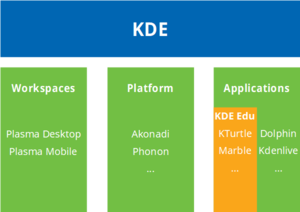
KDE ist eine große Gemeinschaft von Menschen, die Software erstellen. Wir alle haben gemeinsam, dass wir auf einer Infrastruktur aufbauen, die wir über die Jahre entwickelt haben: die KDE Plattform.
- die Plasma Arbeitsfläche - das Element der Benutzeroberfläche, maßgeschneidert für unterschiedliche Geräte wie PCs, Notebooks oder mobile Geräte
- Elemente der KDE Plattform - stellt den Anwendungen gemeinsame Funktionalitäten zur Verfügung
- KDE Anwendungen - Software Programme die entwickelt wurden, diese Plattform zu nutzen
Weitere Informationen finden Sie auf Techbase.
Getting KDE

If you are using Windows or Mac OS, a growing number of KDE apps such as Krita or Kdenlive are available for you to download and install. You'll find installers on their pages.
As of right now, some KDE software is for various reasons only on Linux, a free operating system that you can try right now. The community produces KDE neon, a downloadable Ubuntu Linux-based operating system which includes the newest version of KDE.
Helping KDE
KDE can only exist because thousands of dedicated contributors from around the world have given their time. You can help too! There is a task for everybody, and we are looking forward to see how you are going to make KDE better.
| Zurück zur Einführungsseite |

